Overview
This article is intended for customers that are using SSO (Single Sign-On). In case you are experiencing any issue with your SSO configuration, and you are not able to login into Kayako, you can bypass the SSO by using instructions below.
Process
For Agents:
Bypass the SSO login by adding the path /admin?bypassSso=true to the Kayako instance URL.
Example:
yourbusiness.kayako.com/admin?bypassSso=true
or
support.yourbusiness.com/admin?bypassSso=true
For the Help Desk users:
Click the Forgot password link to reset the password.
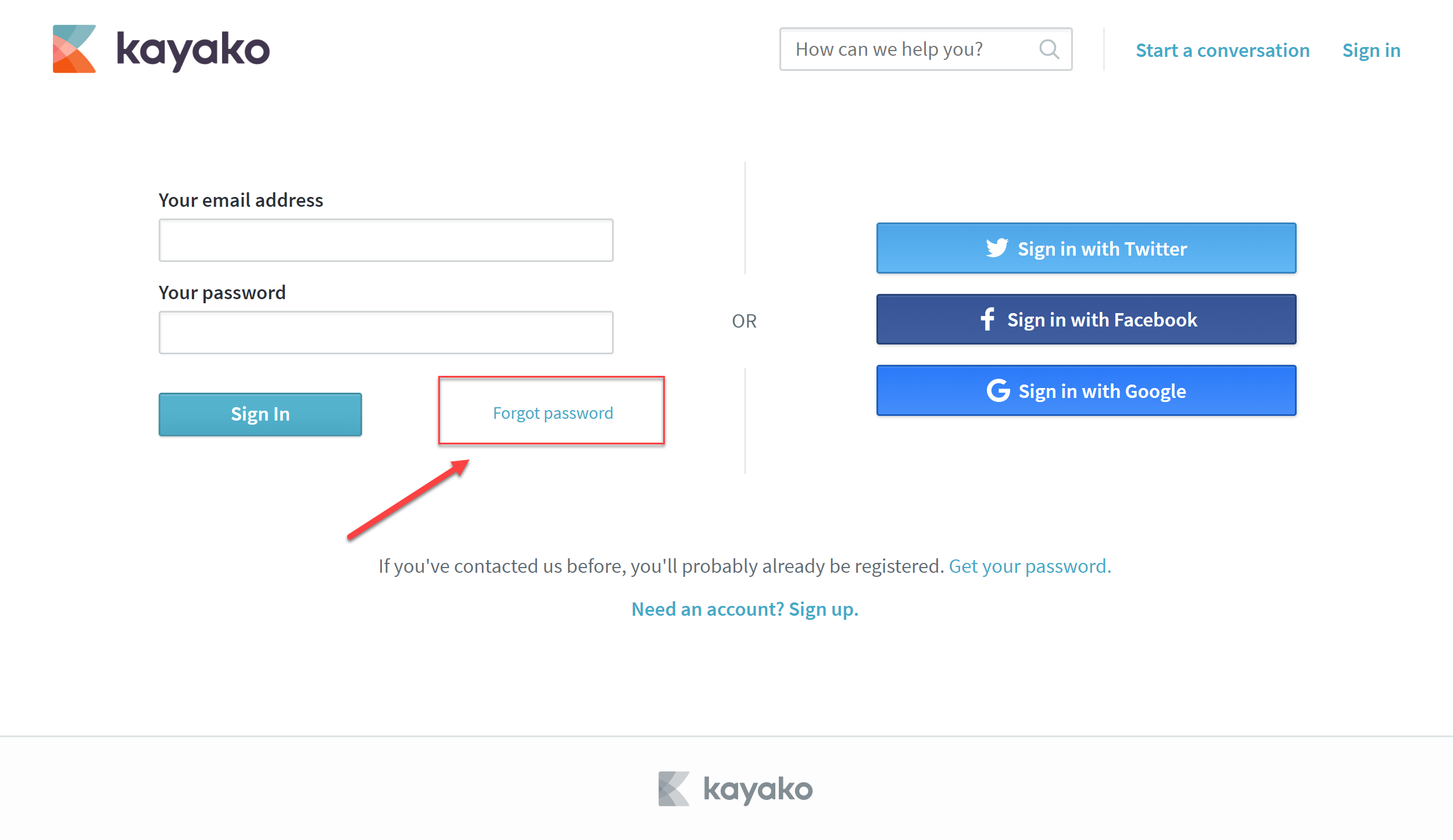
Confirmation
Users should be able to login to Kayako.
ATLAS
Comments