Overview
The 'Start a conversation' link which is displayed on the top right corner of the Help Center page is the link that users would click to submit a ticket or conversation to your support team. When a user tries to open a conversation, the default title or text at the top says "Send us a message". You can customize or change the text from "Send us a message" to something else by tweaking the templates that control the appearance of your Help Center.
Prerequisite
- To edit the Help Center templates, you will need an admin account with the "Manage the Help Center" permission.
Solution
-
Sign in to Kayako and go to the Help Center.
-
Click the Customize button on the top toolbar.
-
Select Customize templates from the menu displayed on the left.
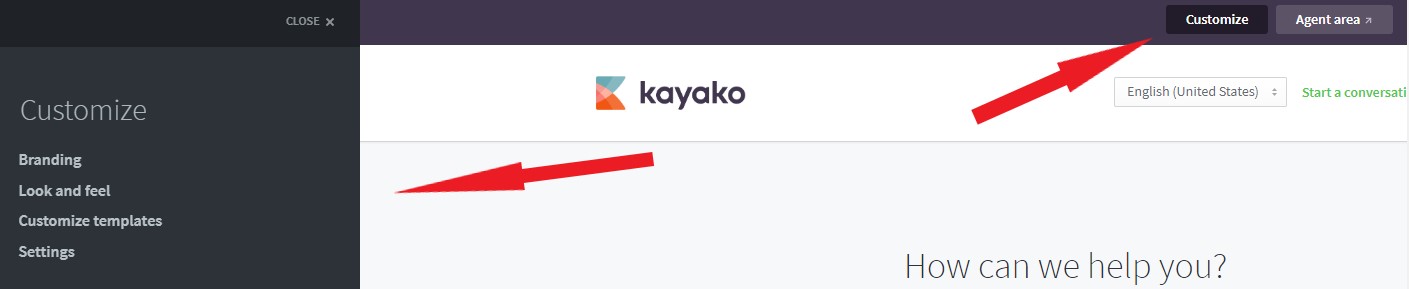
-
Select the New Conversation template from the dropdown list (see image below):
- Find the following line of code within the template:
<h1 class="ruled" id="conversation-subject">{{ phrase('conversation.contactsupport') }}</h1> -
Comment the code, to disable it, by adding
<!--at the beginning and-->in the end, as follows:
<!-- <h1 class="ruled" id="conversation-subject">{{ phrase('conversation.contactsupport') }}</h1> -->
- Add the following line of code replacing
This is the New Conversation title!!!with your own title (this replaces the line just disabled):<h1 class="ruled" id="conversation-subject">This is the New Conversation title!!!</h1> - Click Save to save the changes.
NOTE: To restore the original template, click the Revert to default button.
Confirmation
After saving the changes and refreshing the Help Center page, the new title or text will now display on the New Conversation page.
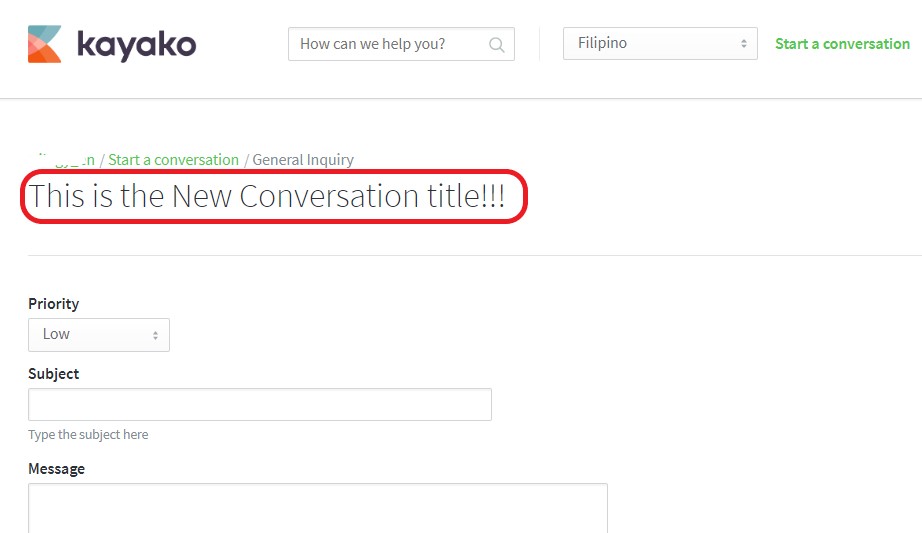
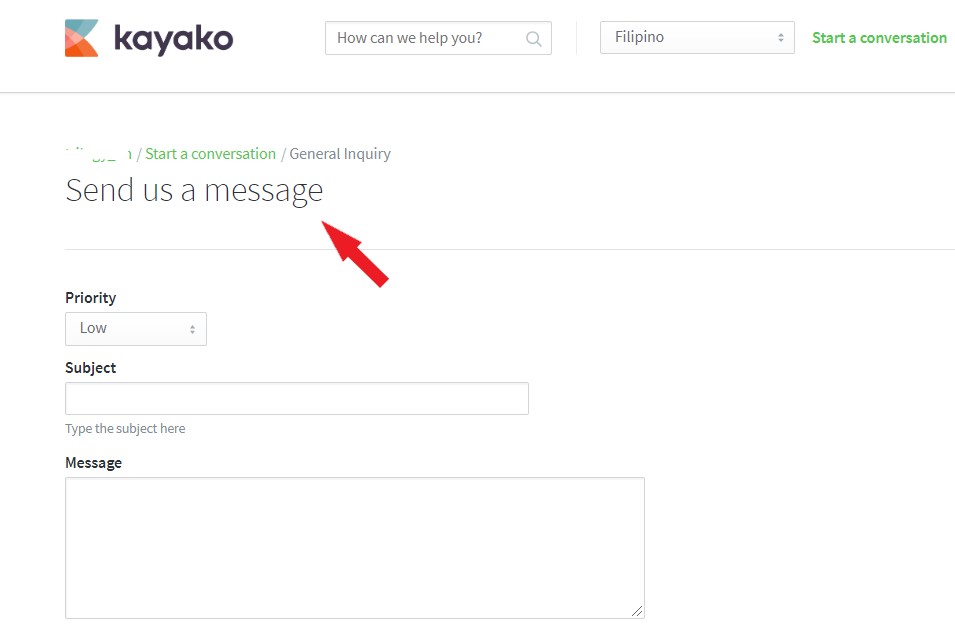
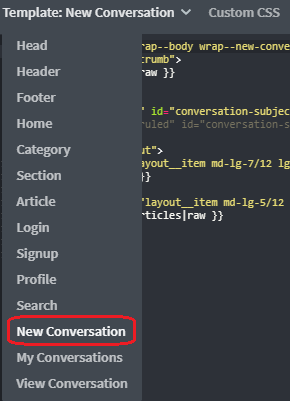
ATLAS
Comments