Overview
End-users can register their own account in the Help Center through the sign-up link on the login page. If you intend to register users manually instead of allowing them to register their own accounts, the template customization feature can help you achieve that goal.
Diagnosis
By default, end-users can register an account when they visit your Help Center through the sign-up link. However, we understand that some customers use Kayako for internal purposes only. Therefore, some unwelcomed visitors might attempt to sign-up for an account and you would end up having to deal with unknown users on your list.
To prevent visitors from signing up for an account, you can hide the sign-up link in your Help Center by editing the login template.
Prerequisites
- To edit the Help Center templates, you will need an admin account with the "Manage the Help Center" permission.
Solution
To edit the login template and remove the sign-up link:
-
Log in to Kayako as admin and go to your Help Center.
-
Click the Customize button on the upper right.
-
Click Customize templates on the menu on the left.
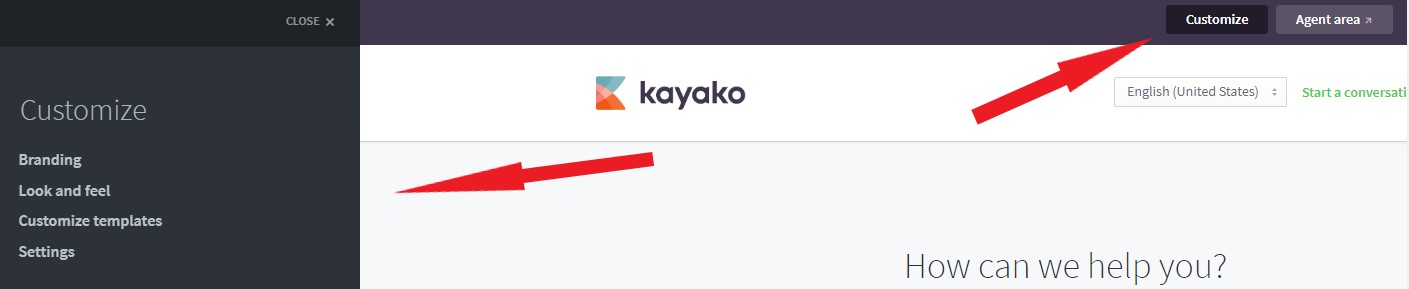
-
Navigate to the Template: Login.
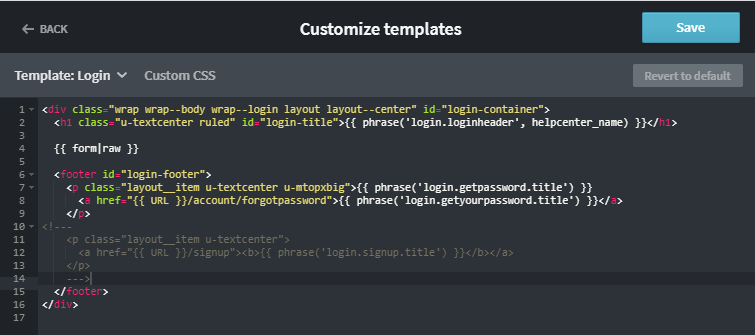
-
Comment the following code to disable it as you can see on the screenshot above (add the highlighted characters only on the first and last line of the code block):
<!---
<p class="layout__item u-textcenter">
<a href="{{ URL }}/signup"><b>{{ phrase('login.signup.title') }}</b></a>
</p
---> -
Click Save.
Testing
What this procedure does is it hides the 'Need an account? Sign-up.' Hence, after saving the changes on the template, the link should no longer appear on the Help Center login page.
NOTE: User can still access the sign-up form if they type the direct URL in the address bar (e.g., https://DOMAIN.kayako.com/signup). If you want to disable the sign-up form, you would want to configure the sign-up template. Please contact your web developer for assistance in customizing Help Center templates.
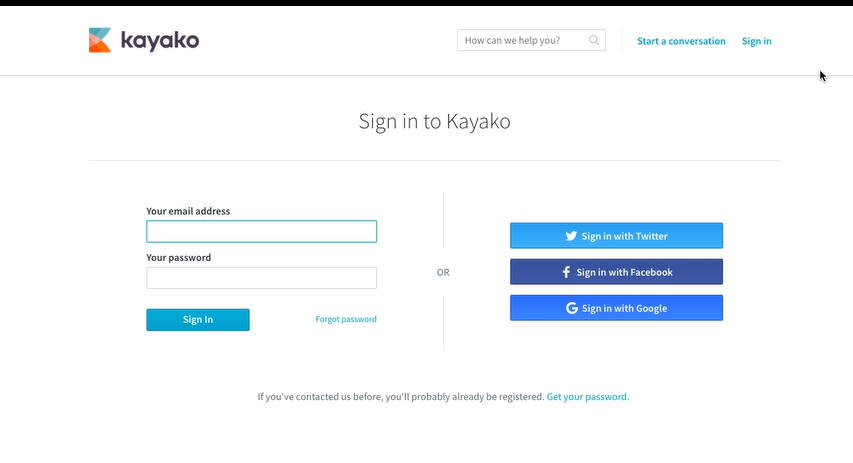
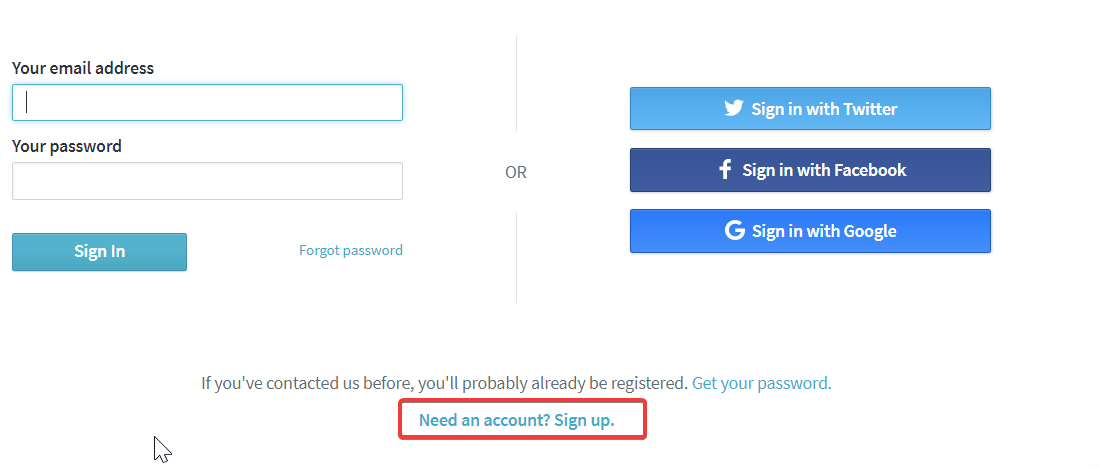
ATLAS
Comments