Overview
The 'Start a conversation' link which is displayed on the top right corner of the Help Center page is the link that users would click to submit a ticket or conversation to your support team. You can remove or hide this link by tweaking the templates that control the appearance of your Help Center.
Diagnosis
In Kayako, you can offer support to your customers through different channels (email, social media, and messenger). Your customers can also open conversations (tickets) through the Help Center by submitting a request through the 'Start a conversation' Link.
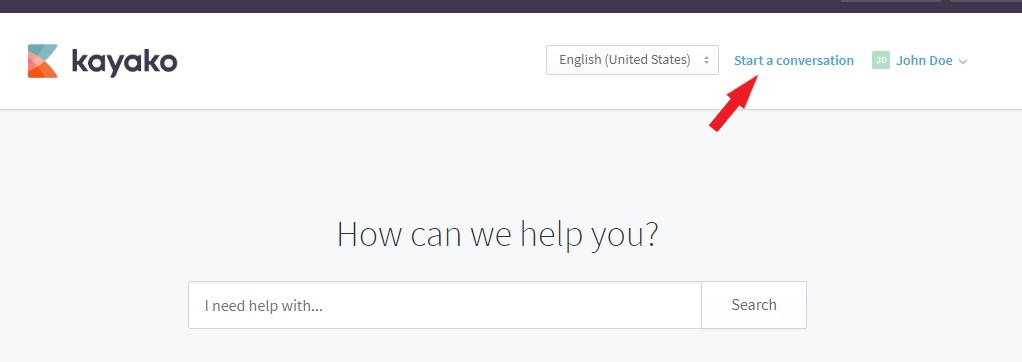
Clicking this link takes them to a form where they can submit their questions or concerns as described in the Creating or Submitting Conversations or Tickets article. You can remove this link from appearing on the Help Center if you want to restrict conversations or ticket submissions through other channels only (such as email, social media, or messenger).
You also have the option to prevent guest users from opening a conversation or disable the new conversation form. Check out the solutions we prepared for you by clicking the articles below:
- Disabling the Help Center Conversation or Ticket Submission Form
- Preventing Users Not Logged in From Starting Conversations via the Help Center
If you wish to proceed with removing the 'Start a conversation' link altogether, you may tweak the template as described in the solution below.
Prerequisites
- To edit the Help Center templates, you will need an admin account with the "Manage the Help Center" permission.
Solution
-
Sign in to Kayako and go to the Help Center.
-
Click the Customize button on the top toolbar.
-
Select Customize templates from the menu displayed on the left.
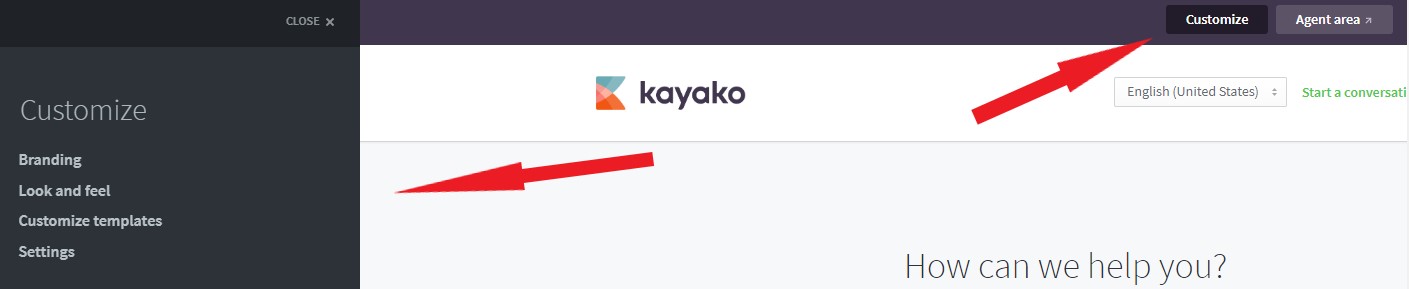
-
Select the Header template from the dropdown list.
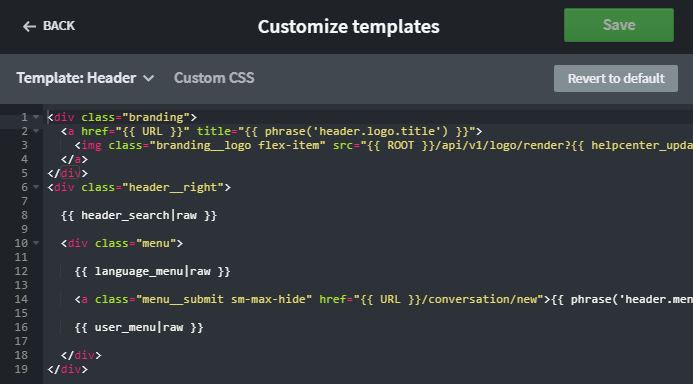
- Find the following line of code:
<a class="menu__submit sm-max-hide" href="{{ URL }}/conversation/new">{{ phrase('header.menu.startconversation') }}</a> -
Comment the code, to disable it, by adding
<!--at the beginning and-->in the end, as follows:
<!-- <a class="menu__submit sm-max-hide" href="{{ URL }}/conversation/new">{{ phrase('header.menu.startconversation') }}</a> -->
- Click Save to save the changes.
NOTES:
- To restore the original template, click the Revert to default button.
- User can still access the new conversation form if they type the direct URL in the address bar (e.g.,
https://DOMAIN.kayako.com/conversation/new). If you want to disable the form entirely, check out the Disabling the Help Center Conversation or Ticket Submission Form article. - Please contact your web developer for further assistance in customizing Help Center templates.
Confirmation
After saving the changes and refreshing the Help Center page, the 'Start a conversation' link should no longer be displayed.
Should you wish to hide this link from guest users only, please check out the solution described in the Preventing Users Not Logged in From Starting Conversations article.
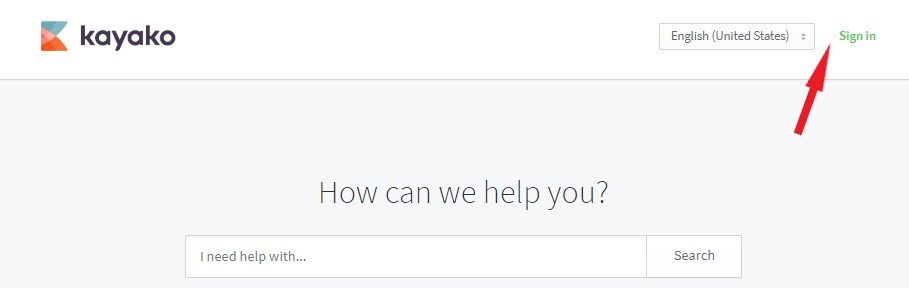
ATLAS
Comments