Overview
In Kayako, you can prevent users who are not logged in from starting conversations or submitting tickets by tweaking the templates that control the appearance of your Help Center. However, if users have the direct URL of the conversation or ticket submission form (e.g., https://yourdomain.kayako.com/conversation/new), they can still submit tickets when they access this URL. You can disable the submission form altogether if you do not wish to offer this channel to your customers.
This article shares the process of disabling the ticket submission form entirely from your Help Center.
Diagnosis
When you tweak the templates that control the appearance of your Help Center to prevent users from starting a conversation or submitting a ticket, you are merely hiding the function. If you want to disable the conversation or ticket submission form altogether, you need to modify the template for the New Conversation feature.
Prerequisite
- To edit the Help Center templates, you will need an admin account with the "Manage the Help Center" permission.
Solution
- Log into your Kayako instance and go to the Help Center.
- Click on the Customize button.

- On the customization pane, click Customize templates.
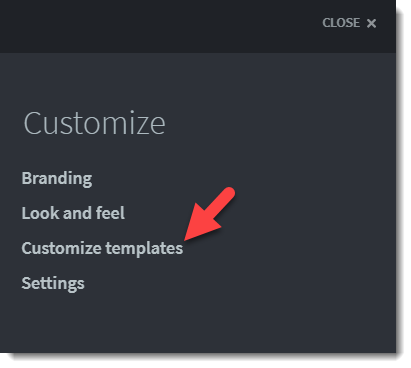
- From the Template dropdown menu, select the New Conversation template.
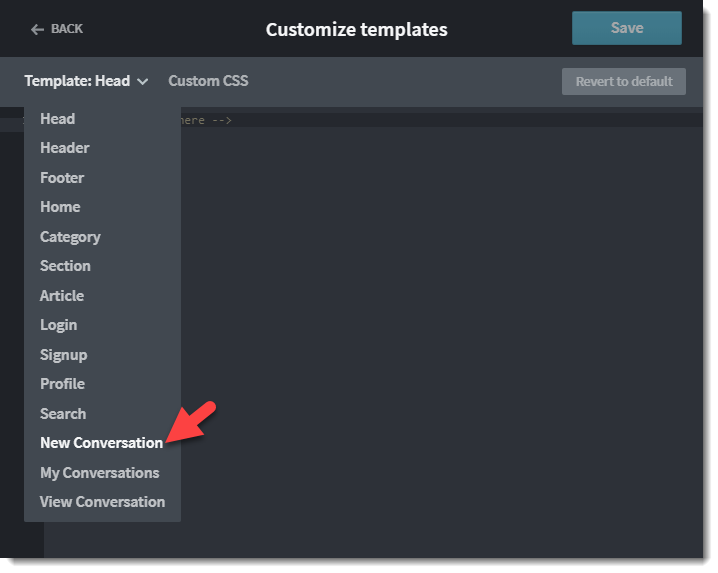
- In the New Conversation template, delete the entire code.
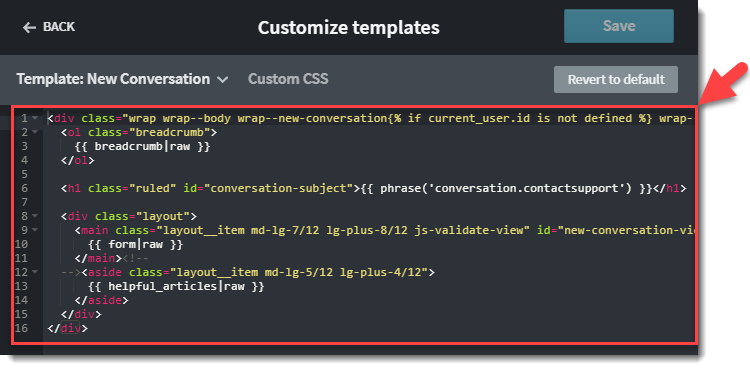
- Paste the following code:
<div class="wrap wrap--body wrap--new-conversationLiquid error: Unknown operator is">
<h1 class="ruled" id="conversation-subject">Ticket submission is disabled.</h1>
</div>Note: You can edit and customize the message 'Ticket submission is disabled' in the code.
- Click Save.
NOTE: To restore the original template, click the Revert to default button.
Confirmation
This action completely disables the ticket submission form on your Help Center. When a signed-in user clicks on the Start a conversation link, they receive the configured message, for example:
Ticket submission is disabled.
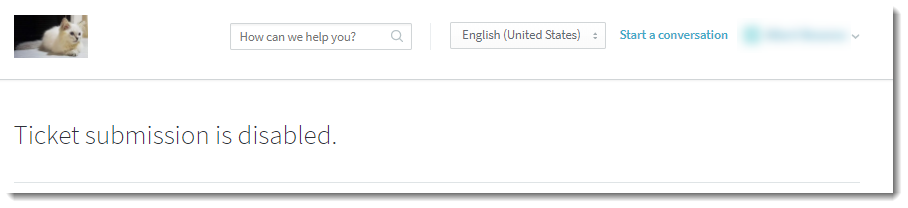
Note: For more information about template customization, please refer to our user guide about editing Help Center templates.
ATLAS
Comments