Overview
When a customer is creating a new conversation he will get an acknowledgment email.
If your Kayako instance is configured to use a custom script or a Zapier integration to create conversations, then conversations will be created via Kayako API under the account specified by you, and acknowledgment emails will be sent under this account.
With this setup, if by any reason you’d like to change the sender of acknowledgment emails, you need to change it directly in the script or Zapier integration.
Information
1. Let's choose a conversation for testing purposes and get the conversation id.
When you open conversation you will find a conversation id in the URL string of your browser:
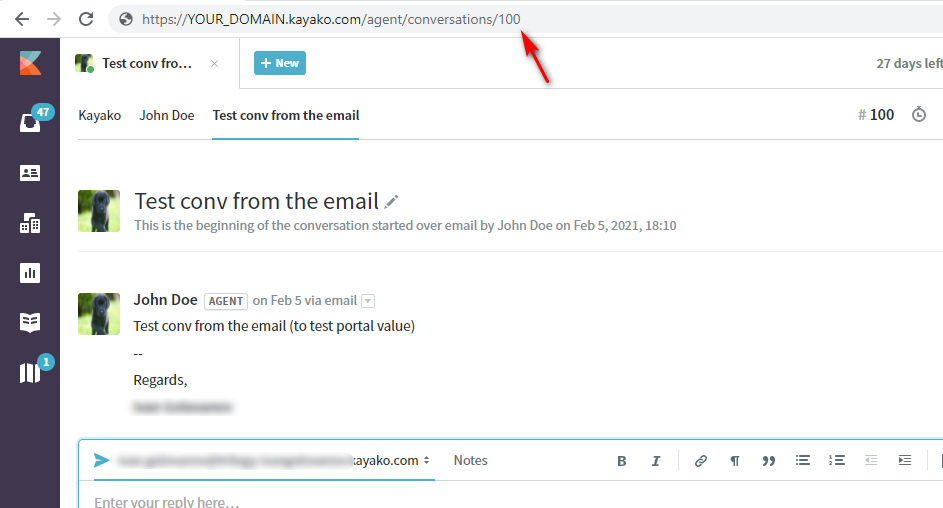
2. To verify if the Kayako API was used to create this conversation you can run an API call in your browser: https://YOUR_DOMAIN.kayako.com/api/v1/cases/100
3. Check the “portal” field.
If you see the "portal": "API" value in the response, that means Kayako API was used.
{
"status": 200,
"data": {
"id": 100,
"legacy_id": null,
"subject": "Test conv from the email",
"portal": "API",
"source_channel": {
"id": "axxx5xx1-8axx-4xxx-9xxx-xxxxxeb1b9f2",
"resource_type": "channel"
Testing
Newly created conversations via the same channel will trigger acknowledgment emails under the newly specified staff account.
To learn more about API calls for Kayako, please visit our API Developer portal.
ATLAS
Comments