Overview
Kayako captures and converts any messages that come in through the connected Facebook pages into conversations.
The support agents can respond to the conversation within Kayako which gets integrated into the associated Facebook page.
This article shows you how messages are synchronized between Kayako and Facebook.
Prerequisites
- Before you can start using Kayako to interact with customers on Facebook, you need to integrate or connect your Facebook pages to Kayako first.
Information
-
A new conversation is created.
Here's how a new conversation from a Facebook message appears in Kayako.
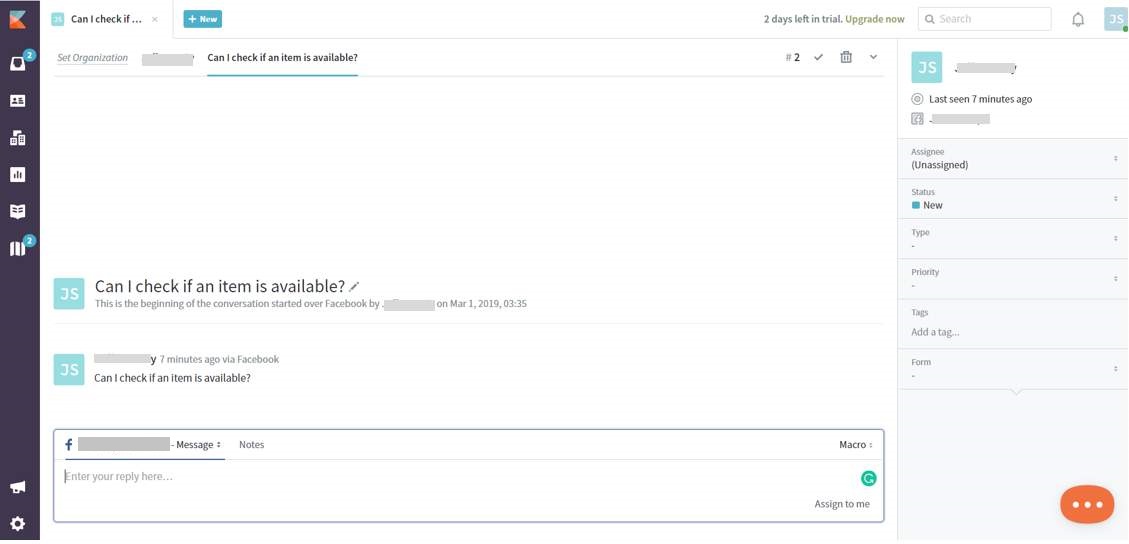
-
Responding to the message.
The support agent updates the customer information and responds to the message by entering the response in the conversation text box.
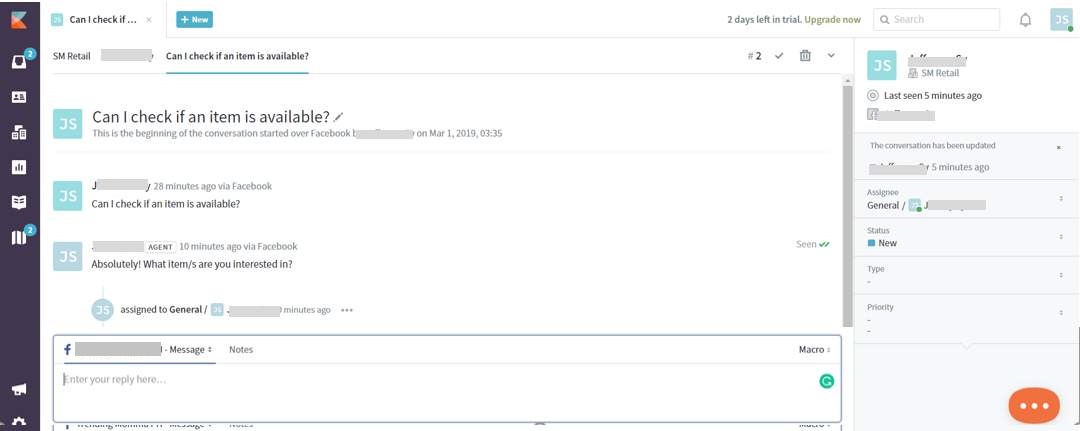
-
The message is synced into Facebook messenger.
The support agent's response from Kayako gets integrated into the associated Facebook page.
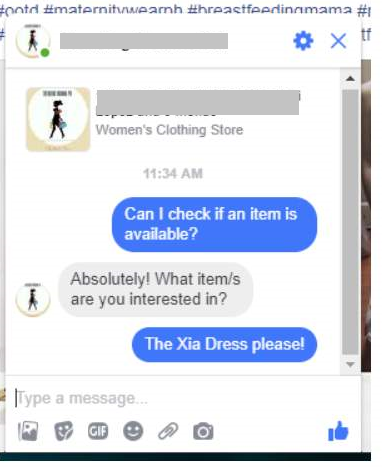
-
The existing conversation updates.
Likewise, any responses from the customer are uploaded into the existing conversation until the conversation is resolved and completed.
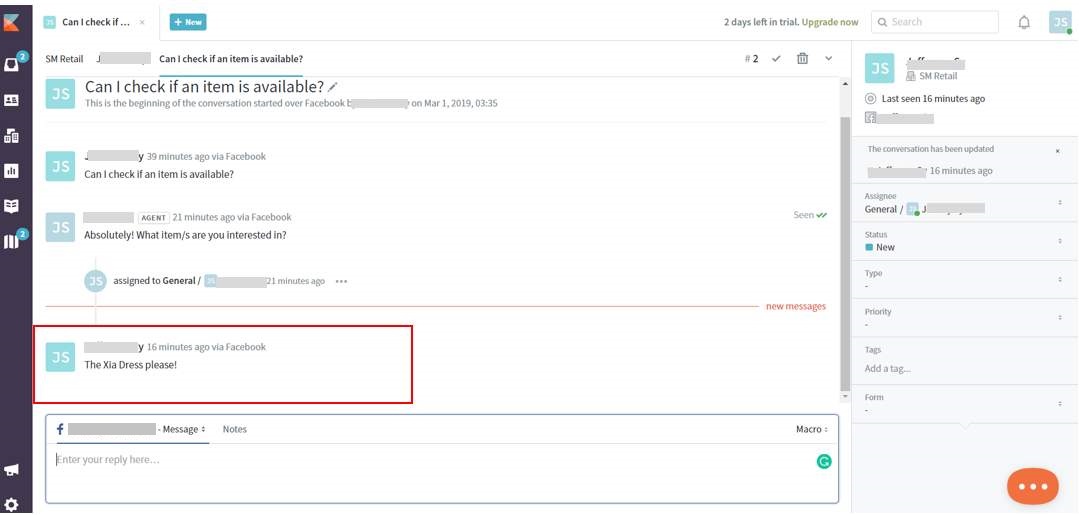
Limitations
Because of the current Facebook policies, you will face the following limitation:
- When a message is sent from Kayako to Facebook, the end-user will receive it instantly, but the same won't happen for messages from Facebook to Kayako, as Kayako pulls all of the messages received from Facebook in 1-4 minutes intervals.
We recommend agents refresh the conversation before sending a reply. The agent can do it with the following command:https://your_domain.kayako.com/cron/index.php?/facebook/synchronizer
ATLAS
Comments