Overview
You are attempting to enable Messenger in your Kayako instance but you keep getting the message "Please check you've filled everything correctly" even though you have filled all of the required fields.
Information
This issue will occur when you have enabled localization for a specific language, such as Spanish, set it to default, and added new content without a translation for other enabled languages, such as English. Because of the localization settings, when new content is added to your instance, you also need to add translations for all of the languages you have enabled for each field.
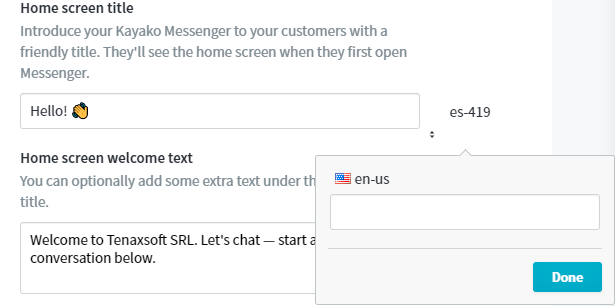
Once you have provided all of the necessary translations, the system will allow you to enable Messenger.
Alternatively, if you disable localization and set your instance to use just one language, translations will no longer cause issues for you when adding new content or features.
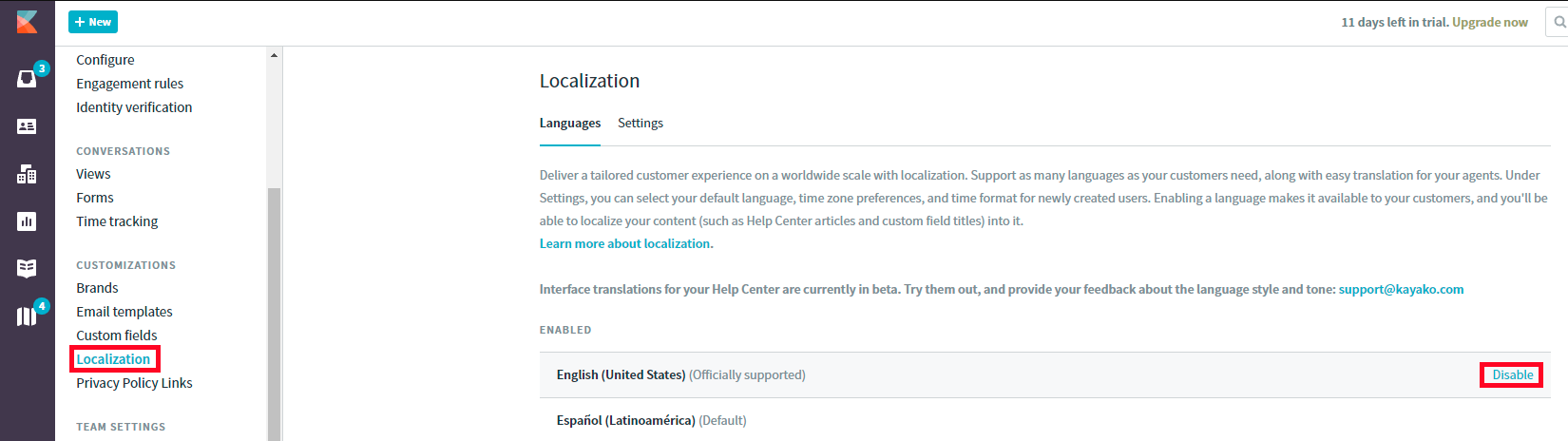
ATLAS
Comments