Overview
When trying to create or add a new user in Kayako, you may receive the following error 'The value of the field is already used for another resource' which prevents you from completing the task.
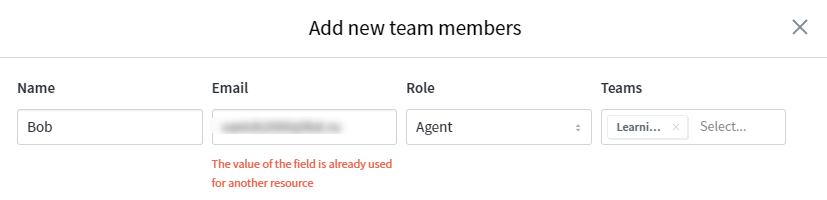
This article provides information on what causes the issue and how to resolve it.
Diagnosis
The error 'The value of the field is already used for another resource' means that the email address you have entered is already registered as a user in Kayako.
Keep in mind that the first time anyone contacts the support team via the Help Center, email, messenger, Twitter, or Facebook, Kayako will automatically create a customer user account for them. If you are getting this error message when trying to create a new user account, it's possible that this user may have contacted your support team and their email address may already be registered as a user within your organization.
Prerequisite
- To edit user role you will need an administrator account with 'Change user roles' permissions
- To delete users you will need an administrator account with 'Delete customer users and organizations' permissions
- To add new users in Kayako you will need an administrator account with 'Create and update users and organizations' permissions
Solution
To resolve the described above error you can either delete the existing user and create a new one, or edit the role of the existing user.
Find the existing user in Kayako
-
Check if the email address already belongs to a registered user. To do this, sign in to Kayako and go to the agent area.
-
Search for the user by entering the email address in the search bar.
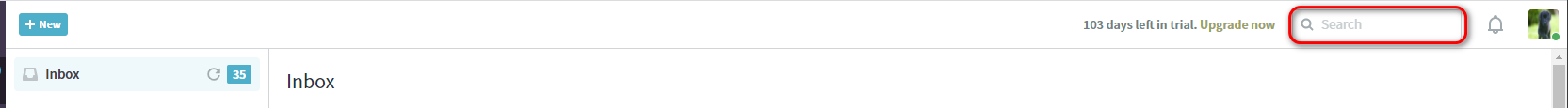
NOTE: You can also find lists of all your customers and users from the sidebar in the agent area. The user list icon is just below the inbox. Use the filters such as the email address field to narrow down the search.
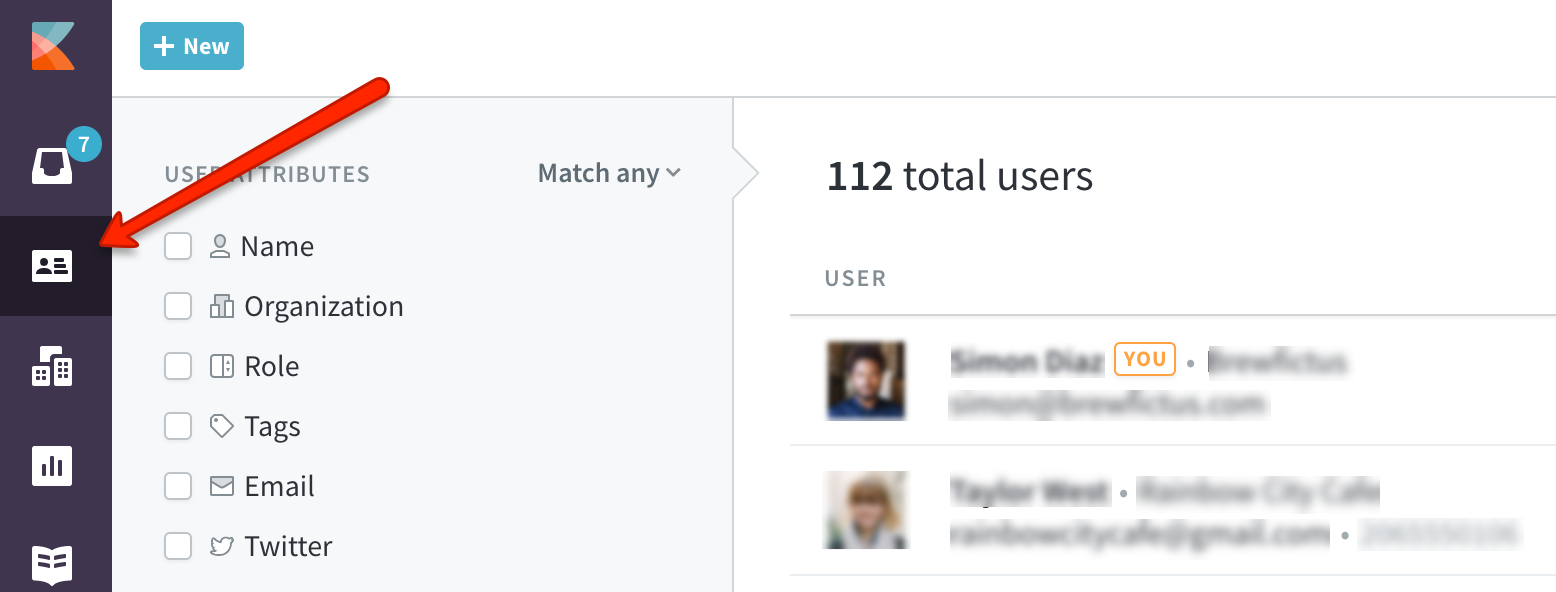
Once you find and select the associated user, you may do either of the following:
Delete the user and create a new one
- Clicking Delete User as it is shown on the next screen.
NOTES: If you delete a user, all conversations linked to this user will be deleted. All notes, user activity, and any other user data will be deleted. The user will no longer be searchable within your Kayako. You will not be able to recover deleted information and it will be lost forever.
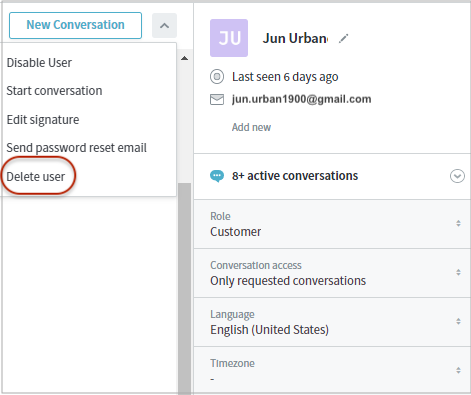
- Add a new user as described in the Adding New User Accounts for Agents and Admins (Staff) article.
Edit user role
You can also edit the user role, e.g. by setting it to Agent, if you need to grant agent permissions.
- Change the role in the right-hand panel. In the Role drop-down menu, select the role you want to assign to the user.

- Click the Update properties button to save the changes.
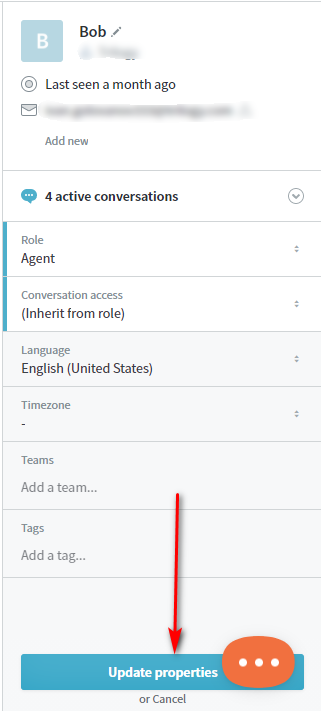
Confirmation
If you delete the existing user and create a new one, you should no longer see the error 'The value of the field is already used for another resource'. But, we highly recommend simply edit the role (e.g., upgrading it from customer to agent) from the profile page of the existing user account.
ATLAS
Comments