Overview
Your staff or agents can add their signatures from the profile menu in the agent area. The signature will not appear in the conversation reply area when they try to respond to it but it will show up from the recipients' end once the reply is sent.
This article describes the process to add or edit signatures for your staff.
Solution
Your staff can add their signatures from the profile menu in the agent area by:
- Click the profile avatar or picture.
- Clicking on Edit Signature.
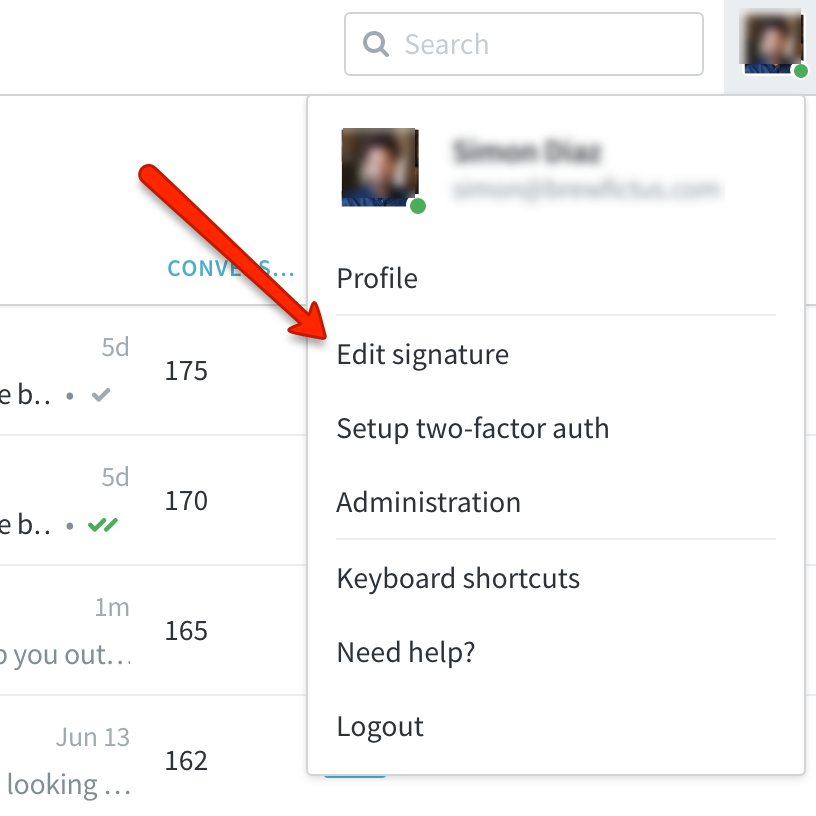
- Enter the signature in the Edit Signature box.
- Click Save signature to save the changes.
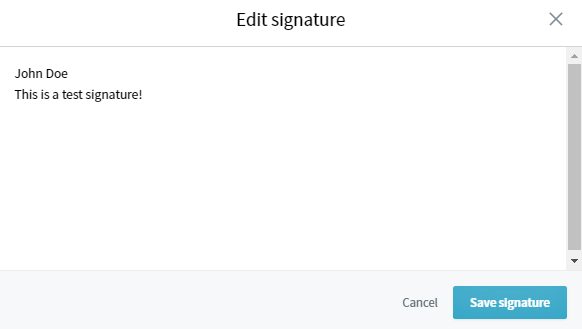
NOTE: Signatures support simple HTML tags like img and a, which allows you to format your agent signature according to your email correspondence branding.
Confirmation
Once the staff has saved a signature message, it will be added to the bottom of every message they send.
ATLAS
Comments