Overview
As you start to build up your collection of custom fields, you may need to change which fields are enabled or disabled, make adjustments by editing the fields, or even delete or remove some altogether.
Prerequisite
- To manage custom fields in Kayako, you will need an administrator account with either the 'Manage conversation fields' or 'Manage custom user and organization fields' permissions, depending on the type of field you're creating.
Solution
To manage custom fields:
- Sign in to Kayako and go to the admin area.
- Click Custom fields under Customizations.
- Choose the type of field you want to edit:
- For conversation fields, click Conversation fields.
- For organization fields, click Organization fields.
- For user fields, click User fields.
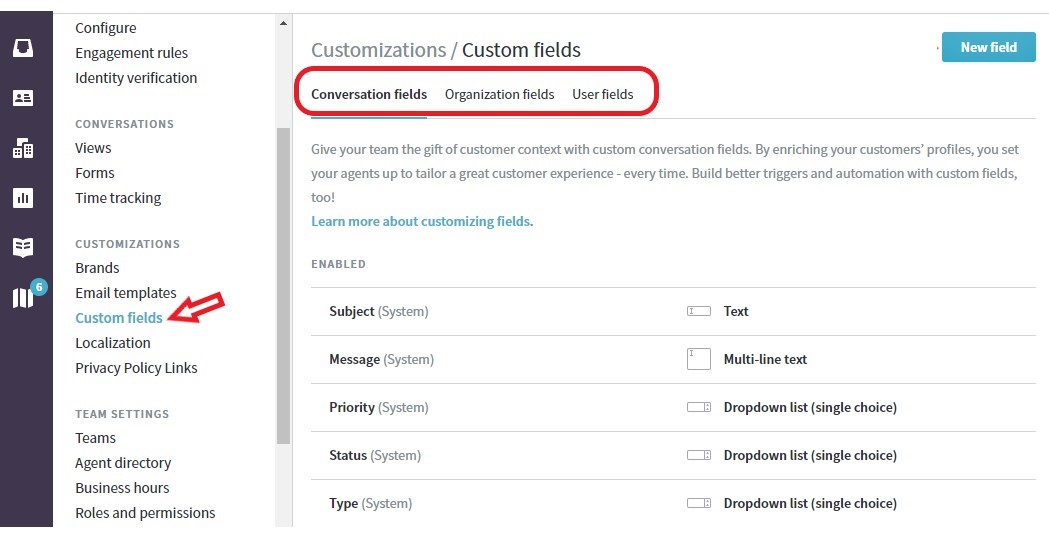
- Hover over a field in the list to make a set of links appear to the right.
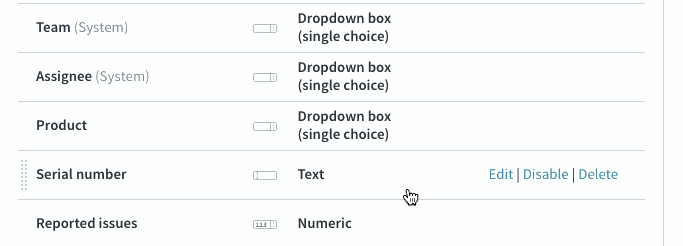
- You may edit, disable or enable, or delete a field.
- Click the Edit link to make changes to the field information. All fields (system and custom fields) are editable. Although in some system fields such the the 'Subject' field, you are limited to editing the 'Field description for customers' section only.
- Click the Disable link to make the field unavailable, without deleting it. You'll see the field drop-down to the 'Disabled' list at the bottom of the screen. All system fields cannot be disabled. You can reenable a field by hovering over it in the 'Disabled' list and clicking the Enable link.
- Click the Delete link to remove the field from Kayako altogether.
NOTE: If you delete a field, any data stored in the field will also be deleted.
Confirmation
- Editing a Field - After editing the field, users will be able to see the change in the Help Center submission form.
- Disabling a Field - Once you disable a field, it will be listed in the Disabled section at the bottom. Hovering your mouse over the disabled field will give you the option to enable it again.
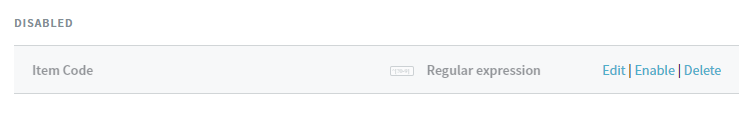
- Deleting a Field - Deleting a field will remove it from the field list. This process is irreversible.
ATLAS
Comments