Overview
If you want to see information about the email such as the route it took to get to an inbox, it can be seen from the email header. This article provides information on how to view the email header of a message in a conversation in Kayako.
Diagnosis
The email header is a code extract that contains information about the sender, recipient, the email's route to get to the inbox, and various authentication details. The information in the header is typically utilized by administrators to troubleshoot email-related issues. You can easily view this information from the user interface within the conversation timeline.
Solution
To review the email headers of a message in Kayako:
-
Open a conversation.
-
Hover over to the message in the conversation timeline.
-
Click the downward arrow in the upper-right of the message.
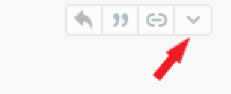
-
To view email headers, click View email headers.
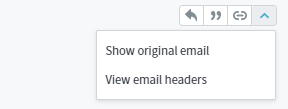
Confirmation
When you click 'View email headers', a window will pop-up with the email header information similar to the sample image below.
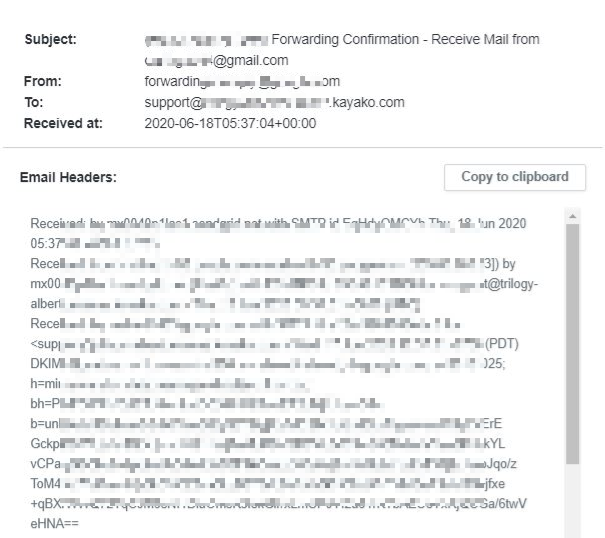
ATLAS
Comments