Overview
You may encounter an issue where when you attempt to reply to a conversation or ticket, you are only allowed to add "Notes" and you are unable to send any reply.
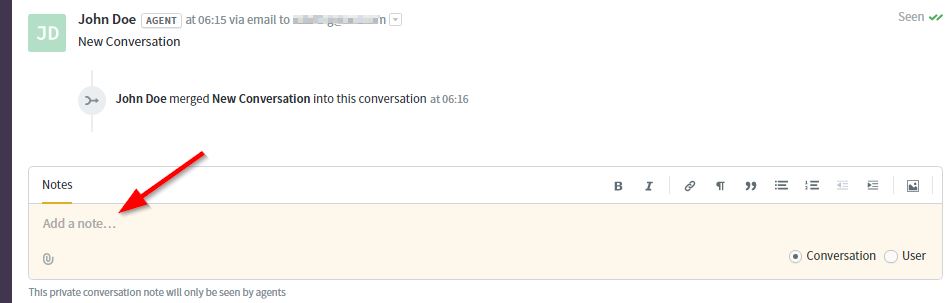
Diagnosis
There are two reasons why this issue could happen.
- The user is logged in to a collaborator account.
- The brand where the email belongs does not have a verified email address associated with it.
Solution
Check if you are using a Collaborator Account
Collaborators can view support conversations and add private or internal notes only. The first thing to consider is to check if you have a collaborator account. To verify your role, do the following:
- While login to Kayako, click the profile icon in the upper-right corner and select Profile.
-
In the Role field, check if it says, Collaborator.
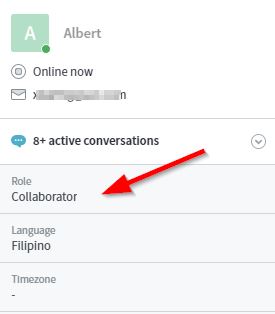
- If yes, then you need to contact your administrator to change your profile role (agent or admin) if this was not intended.
- If no (i.e., the Role says Agent or Administrator), then make sure that the brand has an associated email address to it. (see next section)
Associating A Verified Email Addresses With Brands
This issue usually happens if the brand to which the conversation belongs doesn't have a verified email address associated with it yet. If you are supporting multiple brands, you need to associate at least one verified email address to a brand in order for you to provide support to your customers who are using it. You will need to:
- First, add and verify an email address to Kayako using the instructions in Adding Email Addresses to Work With Kayako article.
- Subsequently, associate the verified email address with the brand using the process in Associating Email Addresses With Brands article.
If you have already tried to verify the primary or default email address and it still shows as Unverified, please refer to the Default Email Address Is Set To Unverified For New Instances article.
ATLAS
Comments