Overview
If you are not receiving emails or messages from your customers, or no conversations are created despite them claiming they have sent emails to your support team, you may want to check the suspended folder. If an email qualifies as spam by the Kayako filters, then the system will automatically suspend the messages and stores them in the suspended folder. Suspended messages are not processed into conversations or added to communications as replies. However, you can still view suspended messages from the agent area.
Solution
Diagnosis
Every email message that comes into Kayako goes through a series of filters before being added to a conversation. These filters check for messages that can't be authenticated or verified, messages from disabled or blocklisted addresses, and messages considered spam. If an email qualifies to any of these filters, then Kayako will automatically suspend the messages and stores them in the suspended folder.
Suspended messages are automatically deleted after thirty (30) days. They can be manually deleted page by page but the platform does not support deleting all suspended messages at once.
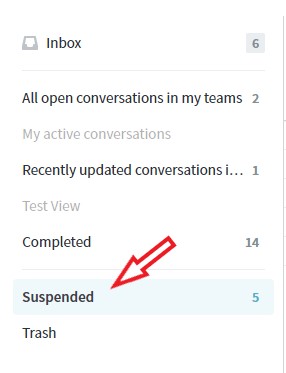
When you click on the Suspended folder, you'll see when the message came in, along with the reason for suspension. You may click the suspended message to look at the suspension details. From there, you have the option to delete the message permanently or allow it through. Any messages you allow through will become part of their corresponding conversation.
Suspension reasons and what they mean
| Suspension Reason | Description |
|---|---|
| AUTOMATED_EMAIL | Generated automatically by an external system. |
| BLOCKLISTED_EMAIL | Sent from a blacklisted domain or address. You can view and edit the blocklist (and safelist) for your Kayako in the admin area by clicking Users and Registration on the sidebar. |
| DELIVERY_FAILED | The message came as notification of a failed delivery for a message from Kayako. |
| DISPOSABLE_FROM_ADDRESS | The email was sent by a disposable email service provider. |
| FROM_EMAIL_BANNED |
The email address is listed in the Bans table (Bans List). This can occur when migrating from Kayako Classic to Kayako TNK. Kayako Classic has the option to manually add email addresses or domains to the Bans List but the content of such a list is not visible in the Kayako UI. |
| INVALID_CASE_TOKEN | The email came in as a reply, but Kayako couldn't authenticate the token needed to sort it into the appropriate conversation. |
| INVALID_EMAIL_HEADERS | Message headers include some invalid content. |
| INVALID_FROM_ADDRESS | Sent from an invalid email address. A possible issue with SPF records so the sender has to contact their email provider. |
| LOOP_DETECTED | The email was identified as part of an email loop. To read more about the email loop, visit the Wiki page about Email loop. |
| MAILER_DAEMON | Generated by a mail server (mailer-daemon). |
| NO_FROM_ADDRESS | The email was sent with no 'from' address specified. |
| NOT_PARTICIPANT | The email came as a reply from a user who is not a participant in or does not have access to the conversation. |
| OUT_OF_OFFICE_EMAIL | The email was generated automatically by an 'out of office' rule. |
| REPLY_ON_A_TRASHED_CASE | The customer sent in a reply to a trashed conversation. |
| SOURCE_IS_MAILBOX | Sent from one of the internal email addresses you've added to Kayako. |
| SOURCE_IS_NOREPLY | It came from an address set to 'no-reply.' |
| SPAM | Detected content that identifies, the message as spam. |
| UNREGISTERED_USER | Sent from an unregistered email address. NOTE: This only applies if you've told Kayako to only accept emails from registered users on the 'Users and registration' page in the admin area. |
| UNVERIFIED_EMAIL | It came from an email address that waits for verification. NOTE: As above, this only applies if you've set Kayako only to accept emails from registered users. |
| USER_IS_DISABLED |
Came from a user account that's been disabled. NOTE: This cannot be bypassed by the email safelist, and you must delete the disabled user or change their email manually. |
For whatever reason that the suspended message may fall into, keep in mind that this is mainly due to the email being categorized as spam by the Kayako spam filters. The pre-defined algorithms in the system will catch the emails if they qualify as "spam", and the only way to bypass this is to add the email/domain in safelist or adjust the spam aggressiveness.
Prerequisite
- To view messages from the suspended folder in Kayako, you will need at least an agent account with the 'View suspended messages' permission.
- To edit any of the security and user registration settings, you will need an administrator account with the 'Manage system configuration' permission.
- To adjust the spam aggressiveness in Kayako, you need a working knowledge of the API (application programming interface).
Process
- Sign in to the agent area and click the Suspended folder.
- Click a suspended message to open the details.
- Review the Suspended reason (refer to the table in the Diagnosis section above).
- If the email is legitimate, or came from a legitimate source but was captured by the spam filter in error, click Allow through. The email will be converted as a conversation or the message will be added to an existing conversation.
- If the email is spam or looks suspicious, you can leave it in the Suspended folder or you may opt to delete it permanently.
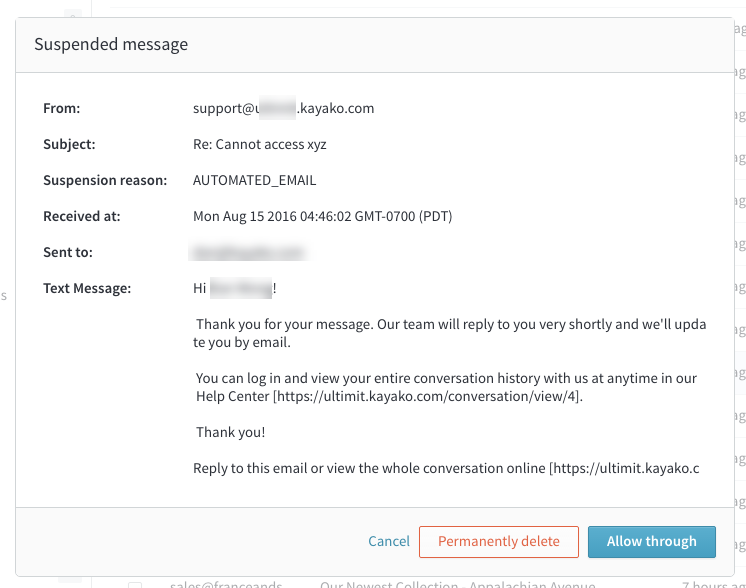
- To permanently allow emails to pass through the spam filter, you can add them to your Safelist.
- If you still keep on getting the messages in your Suspended folder despite adding them to your Safelist, you may adjust the spam filter aggressiveness settings.
Testing
Once you click the 'Allow through' button on the suspended message, the email will be converted as a conversation, or the message will be added to an existing conversation.
If you add the email address or domain of the sender to your Safelist, any emails coming from that address or domain will no longer be captured in the Suspended folder.
ATLAS
Comments