Overview
The Kayako Support team may sometimes request your written approval to "impersonate" your Kayako account for troubleshooting purposes. This article explains what impersonation is and other related information you need to know about it.
Information
What is impersonation and when is it needed?
Impersonation is simply the act of signing in to your Kayako instance using your administrator login credential or email address.
Although we do our best to provide solutions to customer problems by replicating the issues from our internal test instance or using the information from our self-service content, there are times when more hands-on assistance is necessary for specific issues.
For those situations, our support team may ask you to share your access to your helpdesk or instance to enable us to diagnose and resolve the problem you are running into as quickly as possible. If your company network policy restricts you from providing access to your systems or instance, let us know and we can discuss alternatives, like a screen-sharing session or supervised remote access.
What do I need to provide to the support team?
For the support team to impersonate your account, we need:
- Your approval to impersonate your instance when raising a ticket.
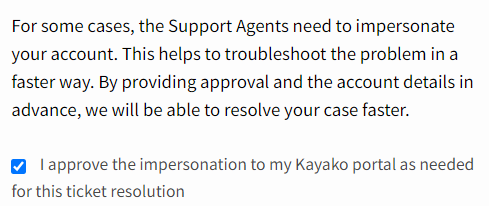
- If this is an ongoing ticket you can reply on the ticket stating something like "I approve impersonation".
- Email of the account to impersonate.
- Important: An admin account is needed so that we can check settings, etc.
- Your Kayako URL or your instance name
NOTES:
- No password is required for impersonation so there is NO need to send your password.
- You will be notified through an automated email each time your instance is impersonated.
ATLAS
Comments