Overview
You would like to know how to change the default wording that appears in the search box on the Home template.
Solution
-
Sign in to Kayako and go to the Help Center.
-
Click the Customize button on the upper toolbar.
-
On the customization pane, click the Customize templates heading.
-
From the Templates drop-down, select the Home template
- Remove the "raw" filter from the {{search|raw}} to see the HTML code
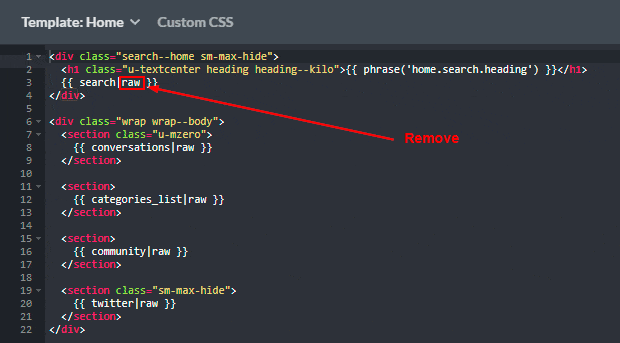
- Click refresh to see the HTML
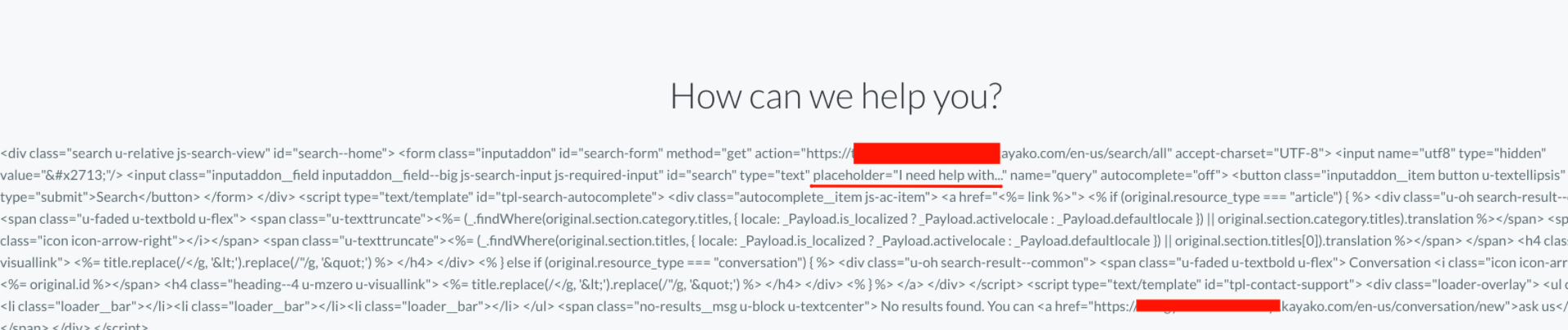
- Copy the HTML into a text editor and search for the "placeholder" that has the text you want to modify and modify the text
- Paste your modified code back into the template
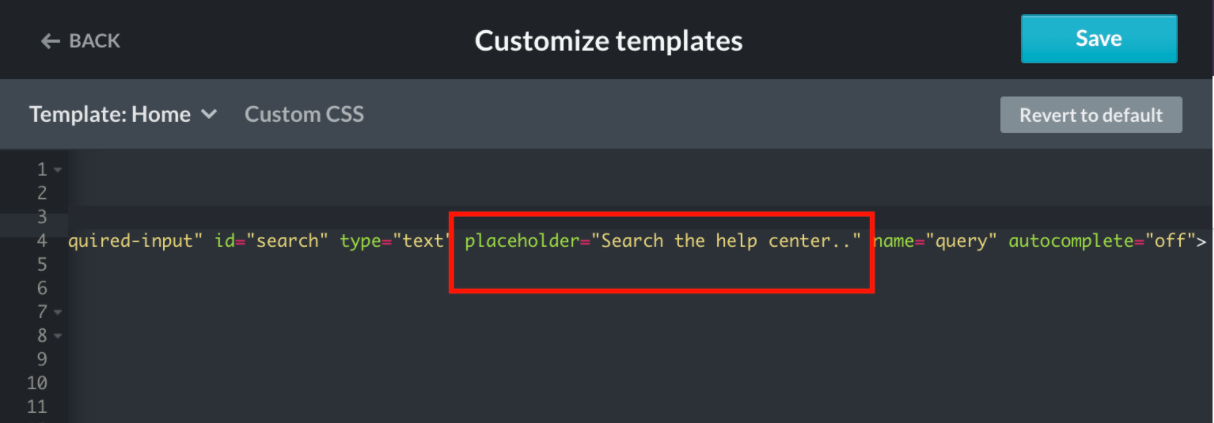
- Save and preview to see your changes
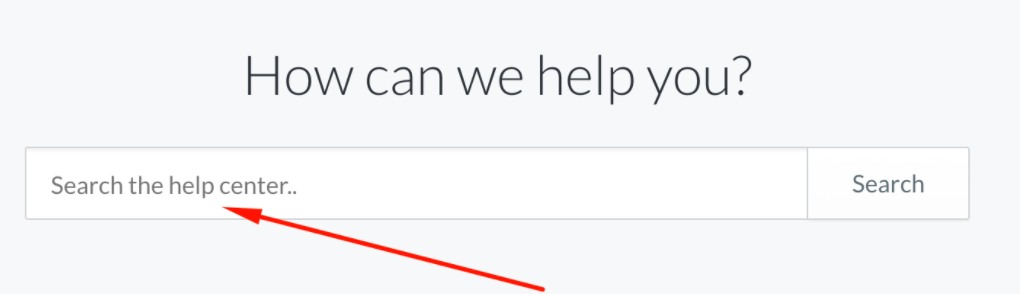
The changes are visible after modifying the code. For additional information see the Customizing Your Help Center by Modifying the Templates and Customizing the Appearance of Your Help Center articles.
ATLAS
Comments