Overview
Kayako offers three support plan types: Standard, Gold, and Platinum plans. At every support level, you are assured that our support team is here for you to assist you when you need us. However, the type of support plan you are subscribed to provides certain limitations such as the number of tickets you can open, say for Standard and Gold, it's capped at 10 and 40 tickets per year respectively. The Platinum plan gives you the best of everything.
Diagnosis
At Kayako, providing great customer support is more than just an approach to doing business. Our end-to-end customer service software helps teams of all shapes and sizes ensure customer satisfaction and increase productivity and effectiveness.
We believe customer support should be simple, straightforward, and optimized to meet your individual needs. Kayako’s comprehensive support programs have one goal in mind: eliminating obstacles to excellence so your customers stay happy and your business can thrive.
Platinum
Our Platinum plan redefines exceptional customer service, equipping you with the critical tools to advance your business objectives, and ensure customer satisfaction and retention. With Platinum, Kayako introduces concierge consulting: personalized training modules to instill best practices and hone your team’s skills. Put convenience at your fingertips with Platinum – the smart investment for high performance.
Gold
As a Gold customer, you get more of what you love in our standard plan including bonus features like response time windows and expanded Kayako Classic support. Go Gold for a stepped-up level of service that will transform your everyday success.
Standard
There’s nothing basic about Kayako’s entry-level support plan; as with everything we do here, the premium comes Standard. We designed this program for customers looking for robust online and phone support.
If you wish to change your support plan, you can update your plan information online by following the steps below. Or, if you wish to discuss pricing options, you may contact our Sales team by sending an email to Sales@kayako.com.
Note: For more information about support plans in Kayako, please refer to the attached brochure.
Prerequisites
- To make changes to the billing information, price plan, and payment details in Kayako, you need an owner role account.
Solution
-
Log in to Kayako and go to the admin area.
-
Under the ACCOUNT section, click Plan.
-
Pick the plan you wish to subscribe to.
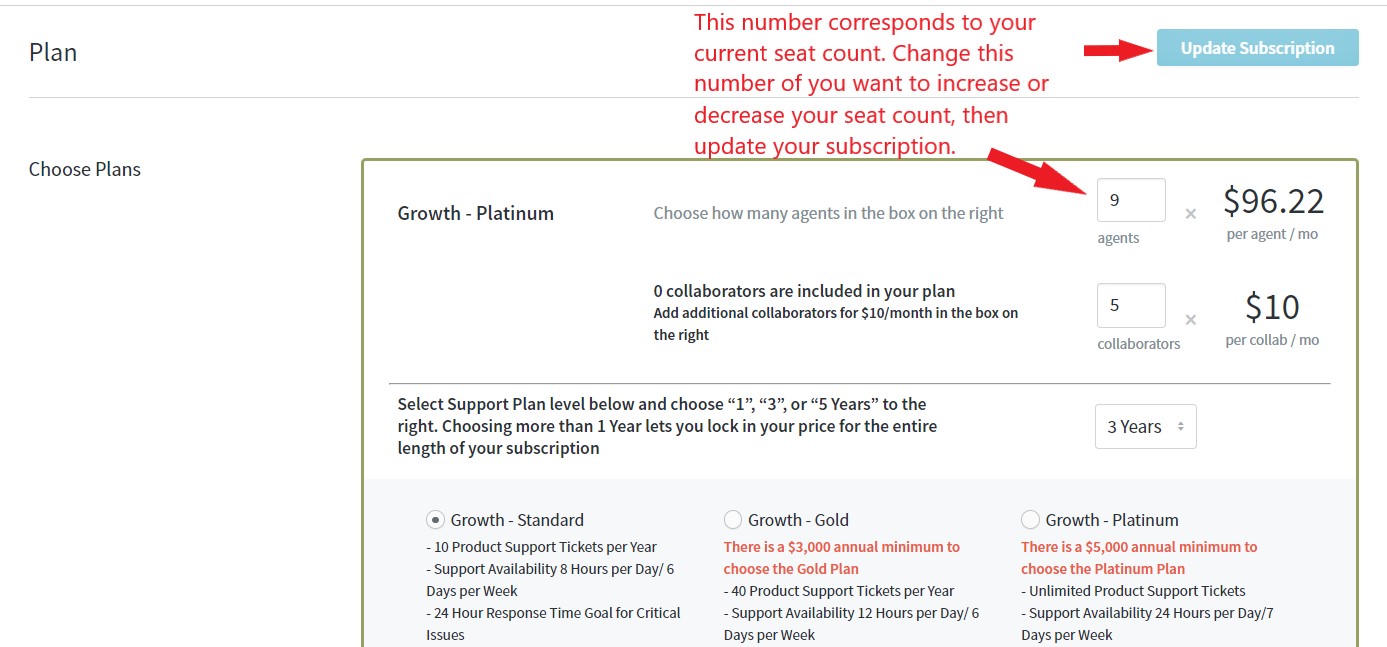
-
NOTE: You can also place the number of seats you want to activate on your account for agents and collaborators.
-
-
Click Update Subscription.
Confirmation
Once your subscription is updated, say you upgraded from Inbox - Standard to Growth - Platinum, you will be able to enjoy the benefits of the chosen support or price plan such as unlimited support tickets (for Platinum), additional teams, more collaborator accounts, or additional brands you can create. If you added more seats, you will be able to create more staff user accounts in your Kayako instance.
ATLAS
Comments