Overview
When you try to update a ticket or conversation such as changing the requester's name or email, assignee, status, type, and etc., you may receive the error stating "The case has invalid value for field...". (see a screenshot of error below)
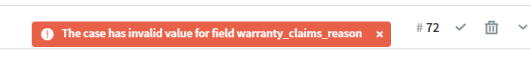
Diagnosis
The aforesaid error may appear if one of the conversation fields that have been marked as mandatory is left blank or contain an invalid value such as in the case of a regular expression field.
- Is there a mandatory field that you might have missed filling out?
- Is there a regular expression field with a value that does not match the expected input?
If your answer is yes to any of the above questions, then proceed to the solution section below.
Solution
When you configure or create a custom field, there's an option that allows you to force agents to fill out the field when they're creating, replying, or updating a conversation. If this option is checked, then users would need to enter/select a value for the field before making any changes to the conversation such as changing the requester's name or email, assignee, status, type, and etc.
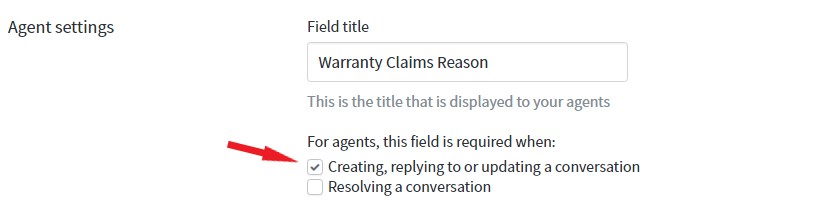
Typically, the error itself would tell you which field requires your attention. In the example screenshot in the overview section above, you will see that the field which requires attention is the "warranty claims reason" field.

Hence, in order to avoid this error message, you need to update the required field (enter or select a value) before you can make any changes to the conversation.
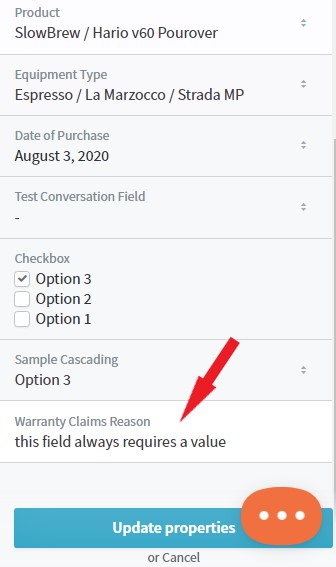
In case the field is a regular expression field, check to see if the value entered matches the expected input.
Confirmation
Once you enter the expected value or input of the field that requires attention, the error message will no longer appear and you should be able to update the conversation.
ATLAS
Comments