Overview
Leaving private or internal notes on your conversations is often a critical step in keeping everyone up-to-date on its status. In Kayako, notes let you leave updates and messages that are only visible to other agents and collaborators – not your customers. You can also @mention agents and collaborators to get a particular person's attention on a conversation.
In this article, we'll cover how to leave private notes, as well as how to get the attention of other agents and collaborators with @mentions.
Prerequisites
- To add a private note in Kayako, you will need an agent, admin, or collaborator account with access to the conversation.
Solution
You'll add notes to a conversation from the same place you send replies, with all the same options for rich formatting, attachments, and macros. For an easy way to bring someone's attention to a conversation, Kayako supports @mentionsfor agents and collaborators from within private notes. Adding an@mention for someone will send them an alert via Kayako's notification center. For each note, you'll choose the context in which to post it:
- Conversation – Posts the note privately to the conversation timeline.
- User – Posts the note privately to the user's journey, their organization's journey, and the timeline of all of their active conversations.
- Organization – Posts the note privately to the organization's journey, the journey of every user in the organization, and the timeline of every active conversation in the organization.
To add a new note or send @mentions, follow the steps:
-
Sign-in to the agent area.
-
Click a conversation to open it.
-
In the reply box, switch to the Note tab:

-
Add the content for your note, which can include rich formatting, attachments, macros, and
@mentions.Since Collaborators can only add internal notes and can't change anything in the conversations, they subsequently also cannot use macros.
-
Select whether you'd like to attach the note to the Conversation, User, or Organization.
-
Click the Send button to post the note. Remember that these notes will not be visible to your customers.
NOTE: Currently, we do not have an option or feature within the Kayako user interface to delete a note. You can remove notes using API (Application Programming Interface). Please visit the following articles for more information about this topic.
Testing
Once a note has been posted, your agents will be able to see it as well as collaborators, You can also pin it by hovering over it, which makes it easier to find later:
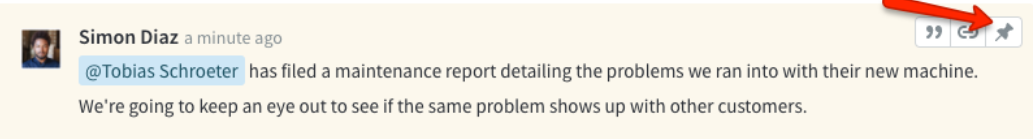
ATLAS
Comments