Overview
In addition to replies and updates, you can also add private notes that only your team will be able to see using the Kayako mobile app for Android.
Diagnosis
Leaving private notes on your conversations is often a critical step in keeping everyone up-to-date on its status. In Kayako, notes let you leave updates and messages that are only visible to other agents and collaborators – not your customers.
The Kayako mobile app for Android allows you to add a note to a conversation while you're away from your computer. Please note that the @mention feature isn't currently supported on the Android mobile app.
Prerequisite
- To use the Kayako mobile app, you will need an agent or administrator account to log in with.
- Installed Kayako App on your Android phone or tablet from the Google Play store.
Solution
-
Launch the Kayako app and sign in to your account.
-
Tap to open a conversation.
-
To add a note to a conversation, press the blue Send button (envelope icon) to bring up the channel picker.
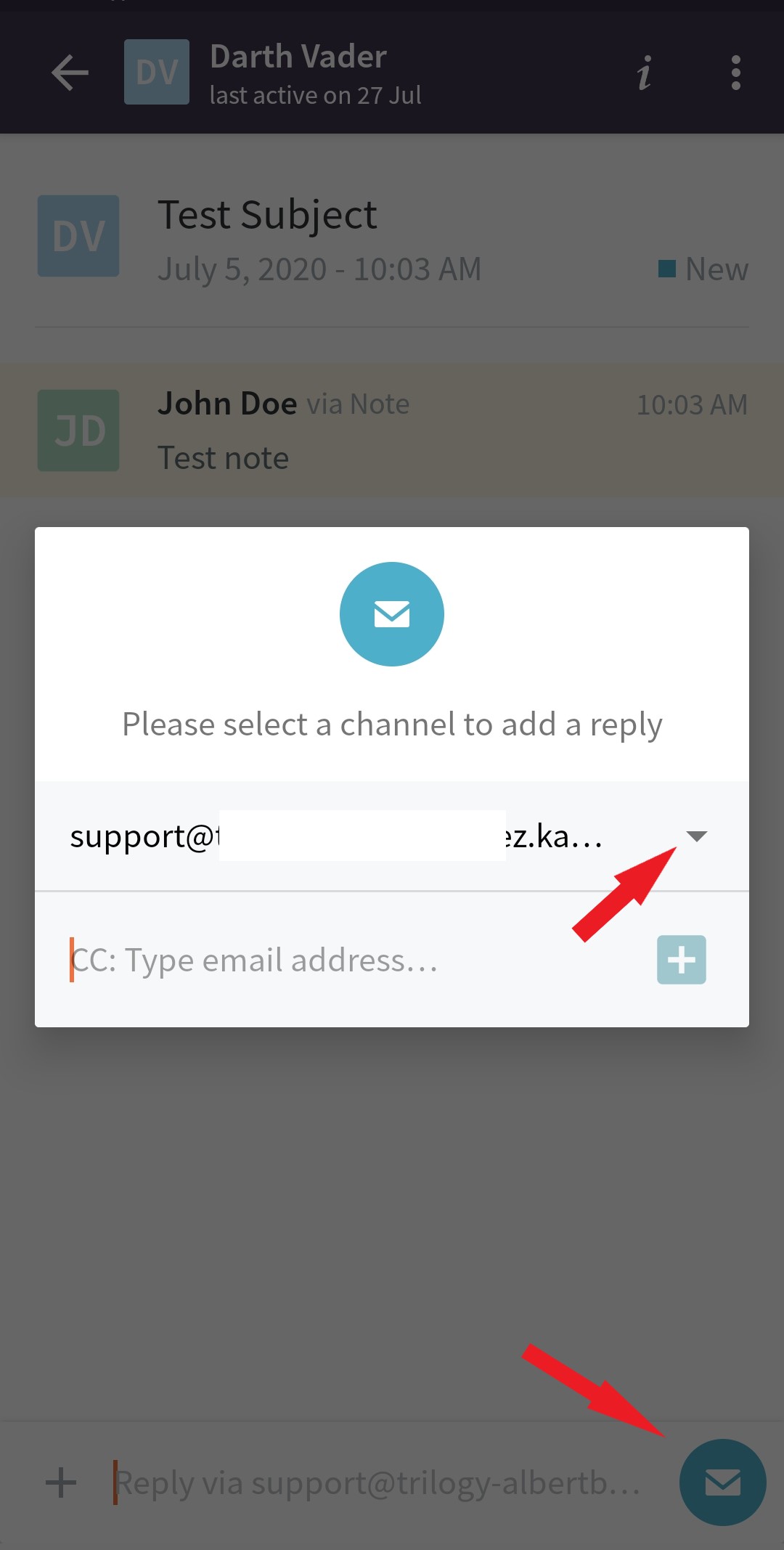
-
Tap the drop-down menu from the channel picker and select NOTE from the list. This will change the Send button into the yellow NOTE button.
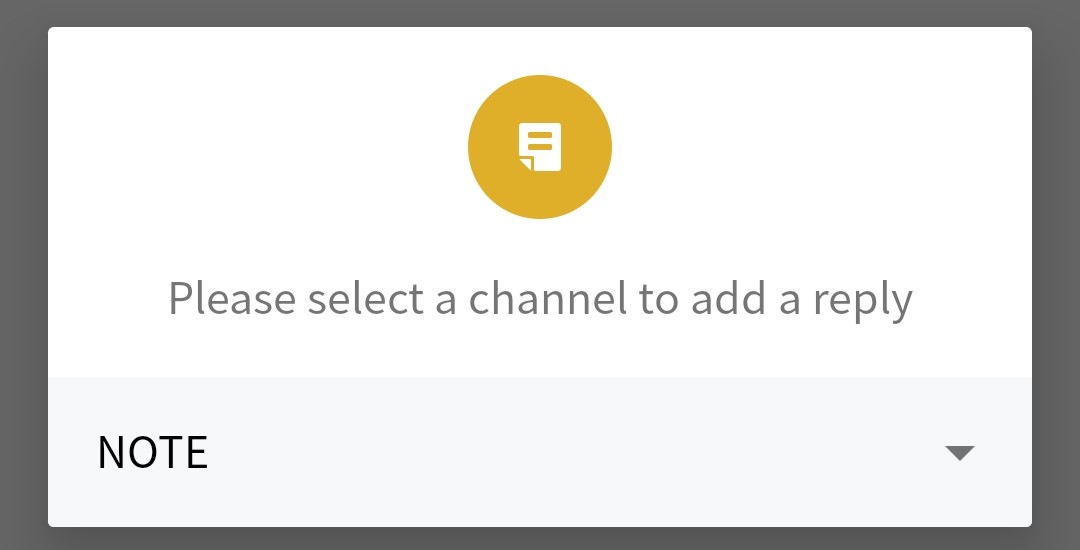
-
Type the note's content and tap Send to post the note.
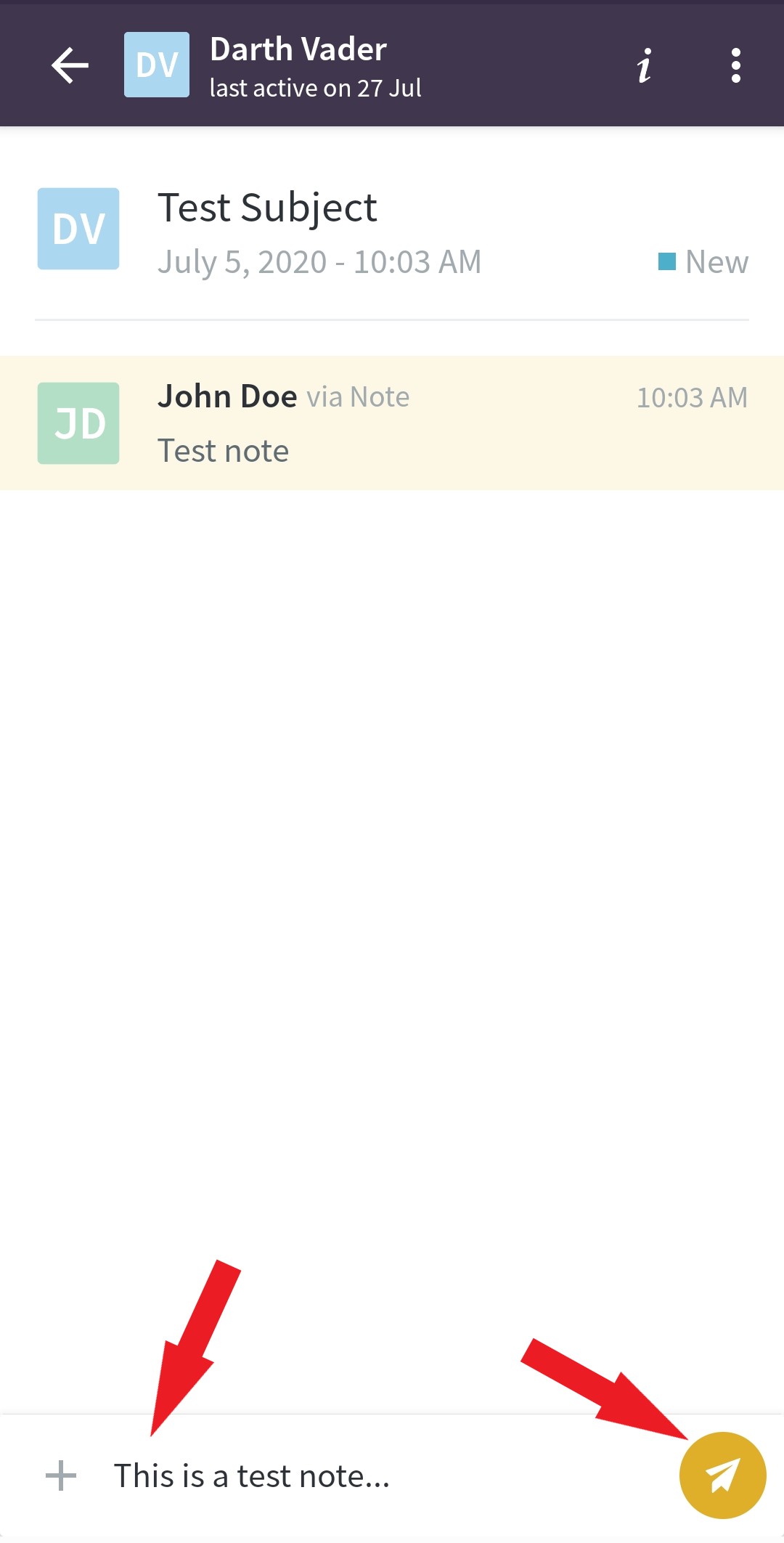
NOTE: If you need help adding a private note, refer to the article Adding Private Notes to Capture More Context.
Testing
Go ahead and download the Kayako Mobile App for Android and try the steps outlined above.
ATLAS
Comments