Overview
Users may receive one of the following errors when trying to access some pages while navigating through your Kayako instance or Help Center:
- Connection not secure
- Your connection to this site is not secure
Diagnosis
The "Connection not secure" error usually occurs when you did not implement SSL on your custom domain. It is being displayed on any page served over HTTP, which is an unsecured protocol. If you have not implemented SSL on your custom domain, please visit the Configuring Custom Domain and SSL Certificate for Your Brand article.
However, if users are receiving one of the aforestated errors despite implementing SSL, this is probably because of some mixed content being loaded on the website.
Correct implementation of SSL on your website is indicated with a green or closed padlock icon next to the website's URL in the address bar. If you observe an info sign ( ![]() ) or a padlock icon with the info sign (
) or a padlock icon with the info sign ( ![]() ) when navigating through your Kayako website, this indicates that although the website is using an SSL certificate, there may be contents served from non-HTTPS URLs.
) when navigating through your Kayako website, this indicates that although the website is using an SSL certificate, there may be contents served from non-HTTPS URLs.
Solution
-
Navigate to the page where you experience the issue.
-
Press F12 on your keyboard.
-
In the developer console of your browser, look for the following line:
Mixed Content: The page at 'https://...kayako.com/' was loaded over HTTPS,...
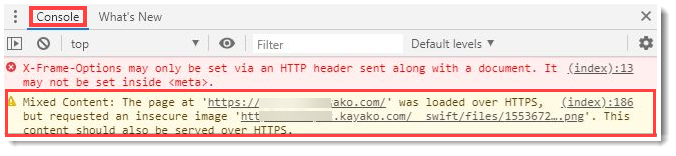
-
Identify the element that is causing the error. On the same line where you see the "Mixed Content," pay attention to the line that says "...but requested an insecure image 'http://....kayako.com" because this is the element that needs to be fixed.
- NOTE: The most common that we've observed for this issue are images being added to the website that is served as HTTP instead of HTTPS.
-
Once you have identified the element, please contact your web administrator or developer. They can assist you in fixing this issue by making sure that the element is served as HTTPS instead of HTTP.
Confirmation
Once your web admin has fixed the element (served as HTTPS instead of HTTP), users will no longer receive the Connection not secure or Your connection to this site is not secure error.
ATLAS
Comments