Overview
When you attempt to reset the password for your Kayako user account through the login page, an email will be sent to your registered email address. The email contains a password reset link, which should take you to a page where you can assign a new password. However, there are times when the password reset link takes you to your Kayako URL instead of the password reset page.
Diagnosis
The redirection of the page to your Kayako URL site is likely due to a caching issue on your browser. Your browser keeps a record of all the websites you visit and stores it in its history file. Internet browser cache, on the other hand, acts as a roadmap for all the web sites you visit. It saves copies of these sites locally on your computer so that the web sites load faster the next time you visit them.
Over time, these files can get damaged and may need to be cleared or deleted. Additionally, after some time, these files can eat up the data storage space on your device.
To resolve this issue, you can try one of the following:
Solution
Using Incognito Mode to Reset the Password
Incognito mode runs in a separate window from your normal browser windows. It does not save your browsing history, cookies, and site data so there's always a good chance of being able to access the URL without any issue while in this mode.
-
Open the browser in Incognito mode (this link is for Google Chrome).
-
Copy the password reset link from the email into the address bar.
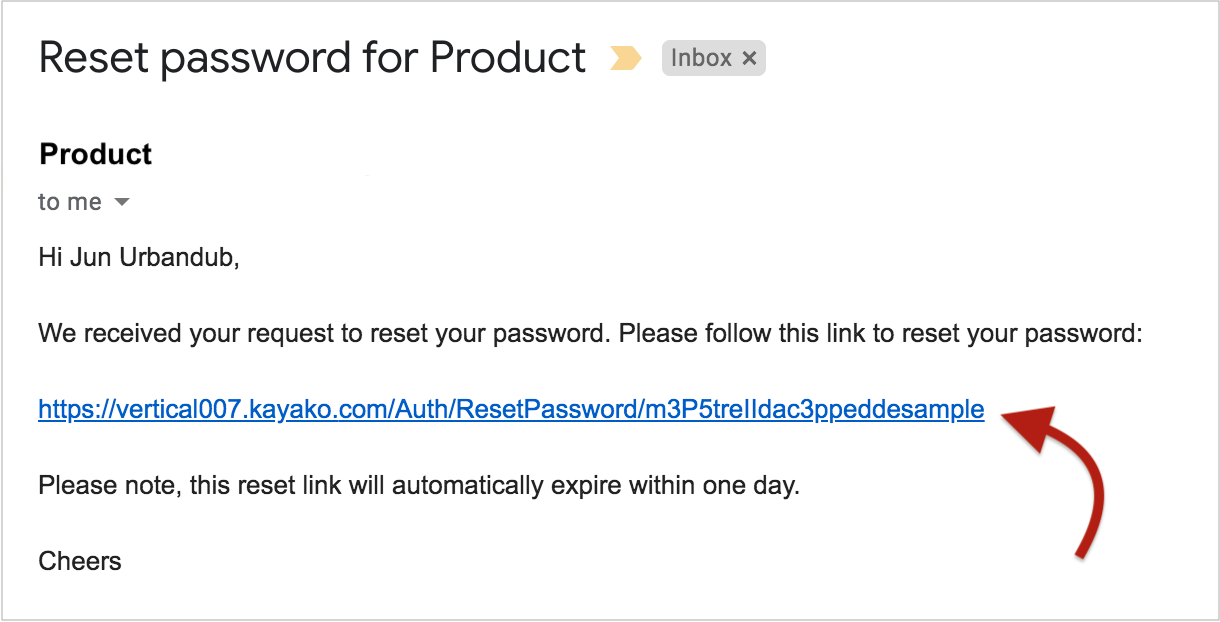
-
Follow the onscreen prompts to complete the password reset process.
-
Once completed, try to access the instance using your new password.
Clearing Cache and History
If the problem persists even while in Incognito mode, clear your browser cache and history files. Click the links below for instructions on how to clear your browser cache and cookies for popular browsers.
If you are using a browser other than the ones listed above, you can conduct a Google search for the correct steps or consult the browser manufacturer for assistance.
NOTE: It's a good practice to clear your cache, cookies, and history files once in a while to get rid of unnecessary or damaged files and free up some hard disk space.
Confirmation
Using the incognito mode on your browser or clearing your browser cache and history files should prevent the URL redirection when you attempt to reset your password through the reset link sent in the email.
ATLAS
Comments