Overview
Tracking your Help Center visitors helps you get a deeper understanding of what your customers are looking for so you can drive better experiences.
In Kayako, there's no feature that would allow you to directly create analytics or reports that tracks Help Center visitors' behavior. However, there's a feature that you can use to incorporate Google Analytics to track visitors' behavior in your Help Center. This requires you to have a Google Analytics account and to enter your Google Analytics Tracking ID in your Help Center customization settings.
Prerequisites
- An administrator account with the 'Manage the Help Center' permission.
Solution
- Set up a Google Analytics account.
- If you don't have a Google Analytics account yet or if you have questions on how to set up one, this Google support page will help get started.
NOTE: The Kayako Support team does not provide assistance with Google Analytics set up or troubleshooting. You need to contact Google Support directly if you have questions or concerns about the product. - Once you get your Google Analytics account set up, copy your Google Analytics Tracking ID. To learn how to get it, visit the Google support page for more information.
- If you don't have a Google Analytics account yet or if you have questions on how to set up one, this Google support page will help get started.
- Sign in to Kayako and go to the Help Center.
- Click the Customize button on the upper-right of the toolbar.
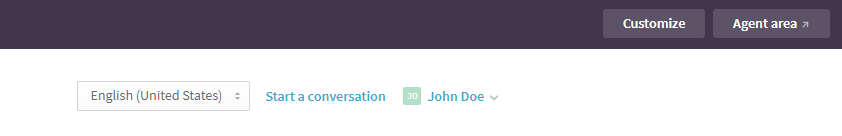
- On the customization pane, click the Settings heading.
- Enter your Google Analytics Tracking ID in the field.
- Click the Save button in the upper-right to save your changes.
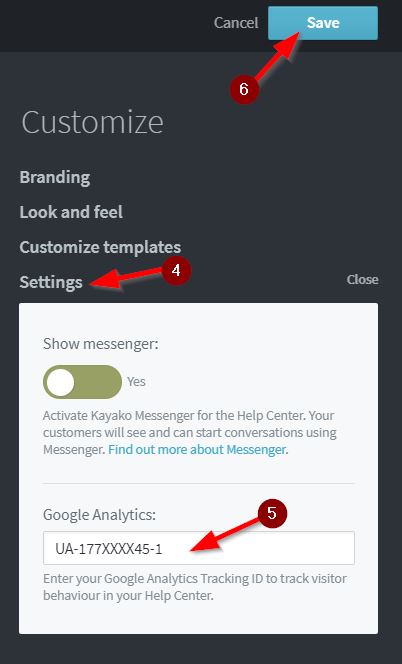
Testing
Once you're done adding Google Analytics to your Help Center settings, you can try to visit your Help Center to see how Google Analytics works.
For example, while you are simply on the page (your Help Center), log in to your Google Analytics account and you should be able to see some traction such as the number of active users (under Reports>Realtime>Overview) as shown in the sample image below.
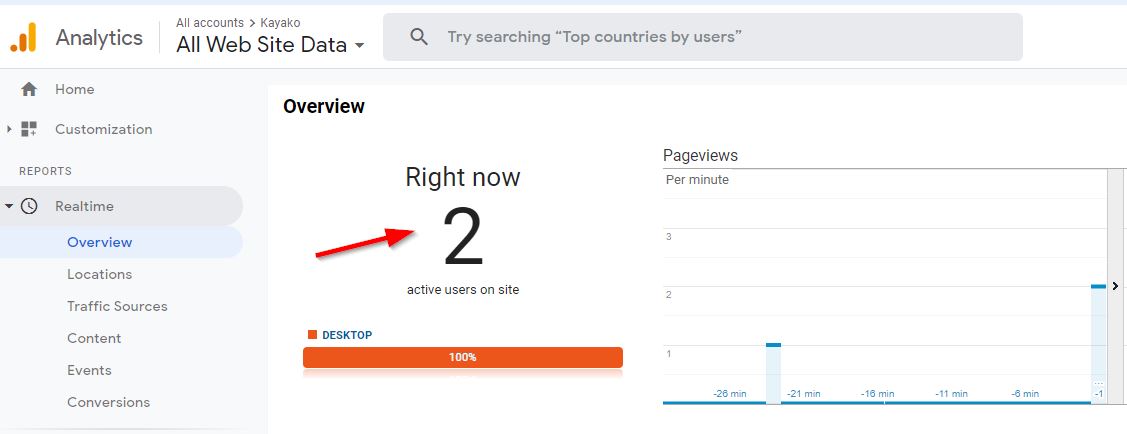
ATLAS
Comments