Overview
There's a "Popular" article section in the Help Center under a category that displays pinned top or popular articles. If you want to remove this section, you can hide it through the Help Center customization pane.

Prerequisite
- To customize the appearance of your Kayako Help Center, you will need an administrator account with the Manage channels permission.
Solution
- Sign in to Kayako and go to the Help Center.
- Click the Customize button in the upper-right corner.
- On the Customize pane, click the Customize templates heading.
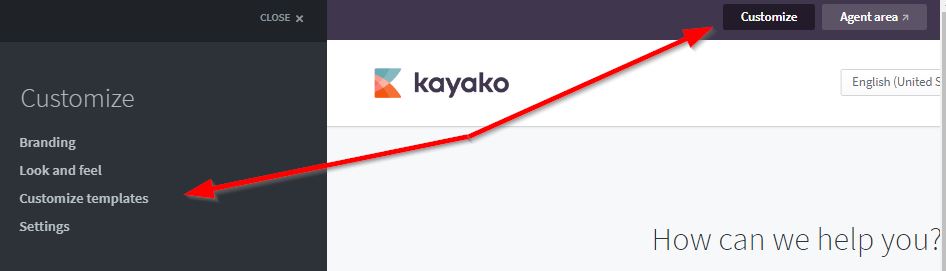
- Click the Custom CSS tab.
- Add the following values and click Save.
.layout__item[data-ui-component="popular"]{
display: none;
}
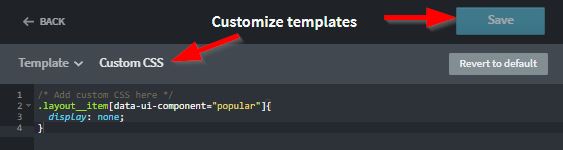
ATLAS
Comments